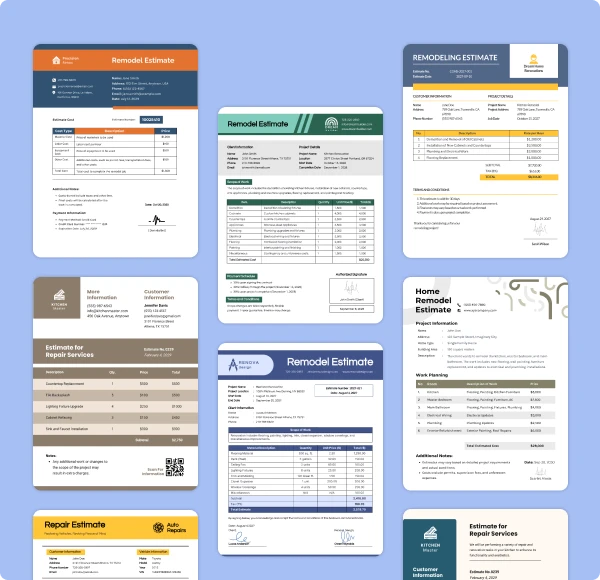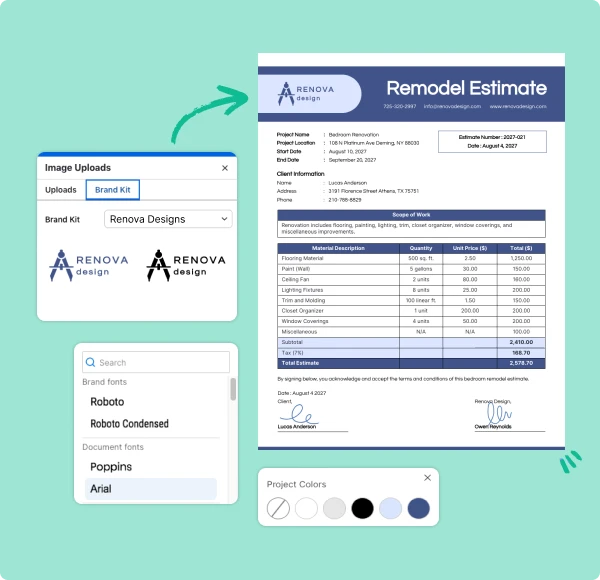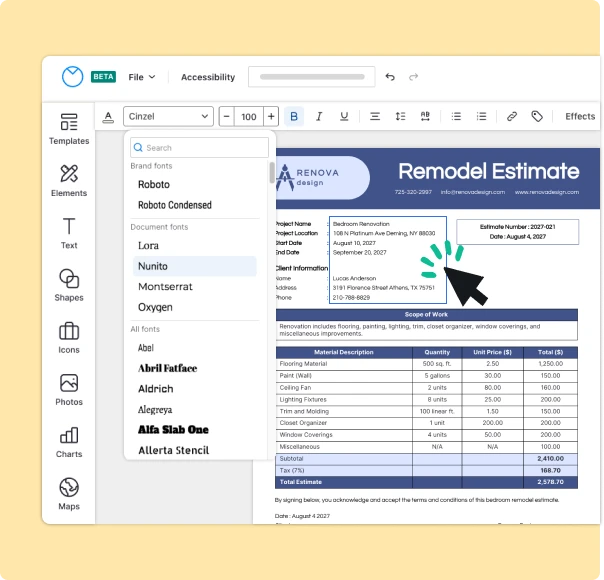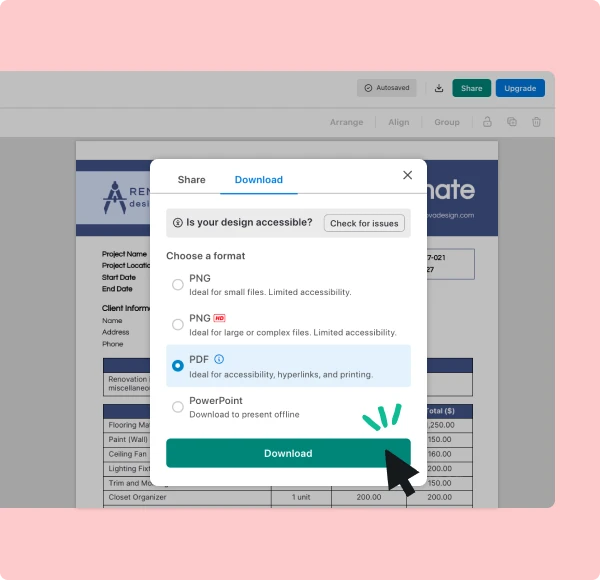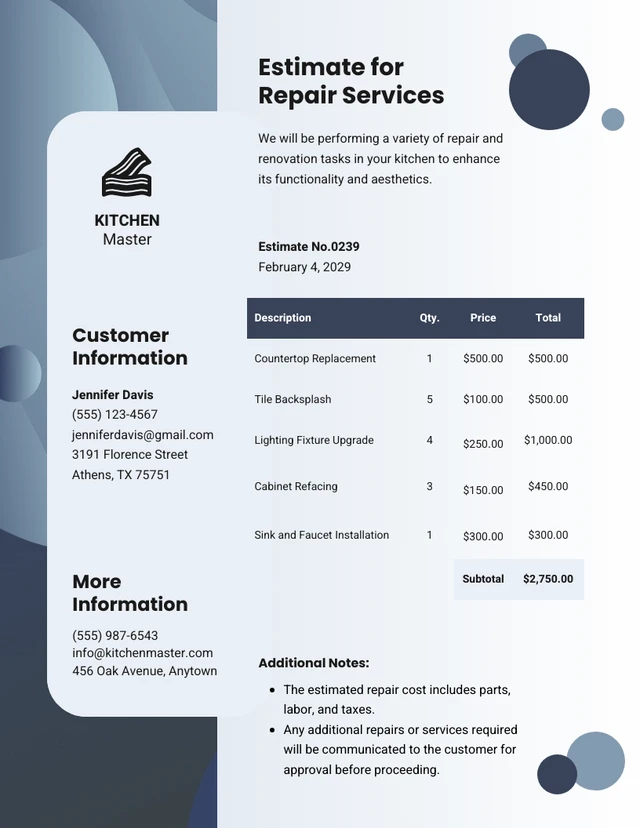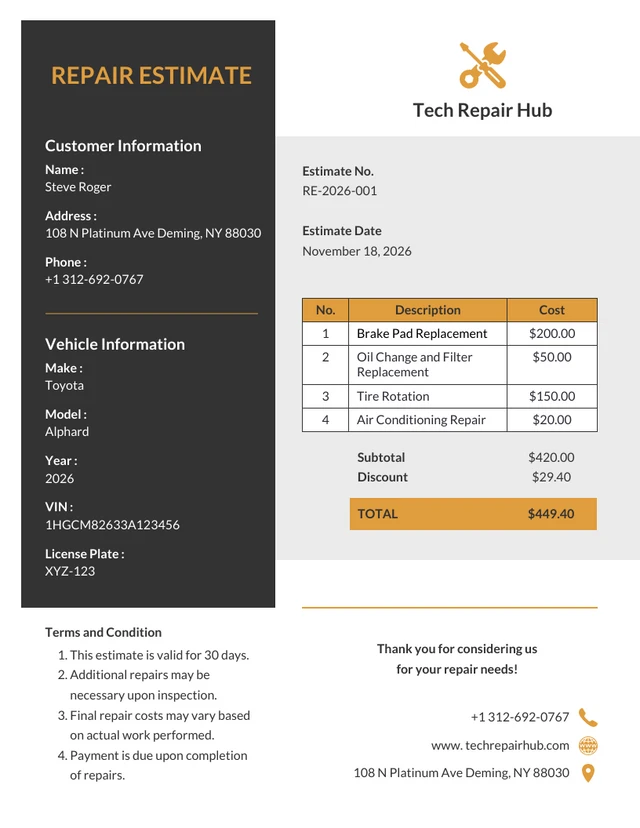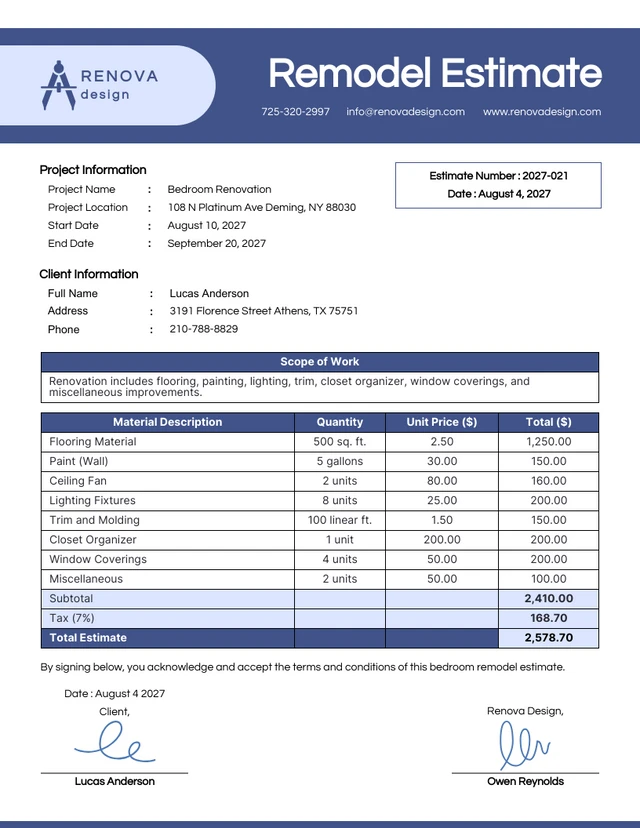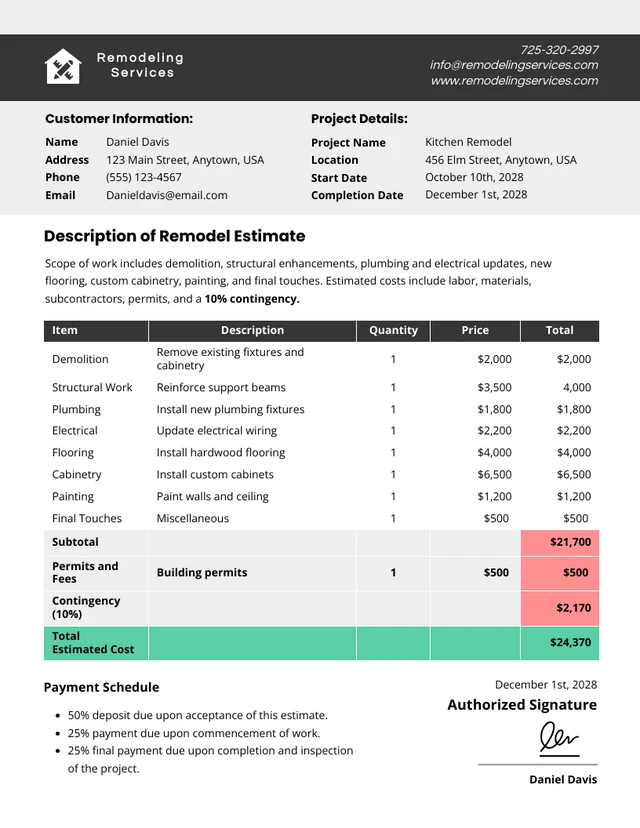Venngage Estimate Maker
Simplify estimate creation with our intuitive Estimate Maker



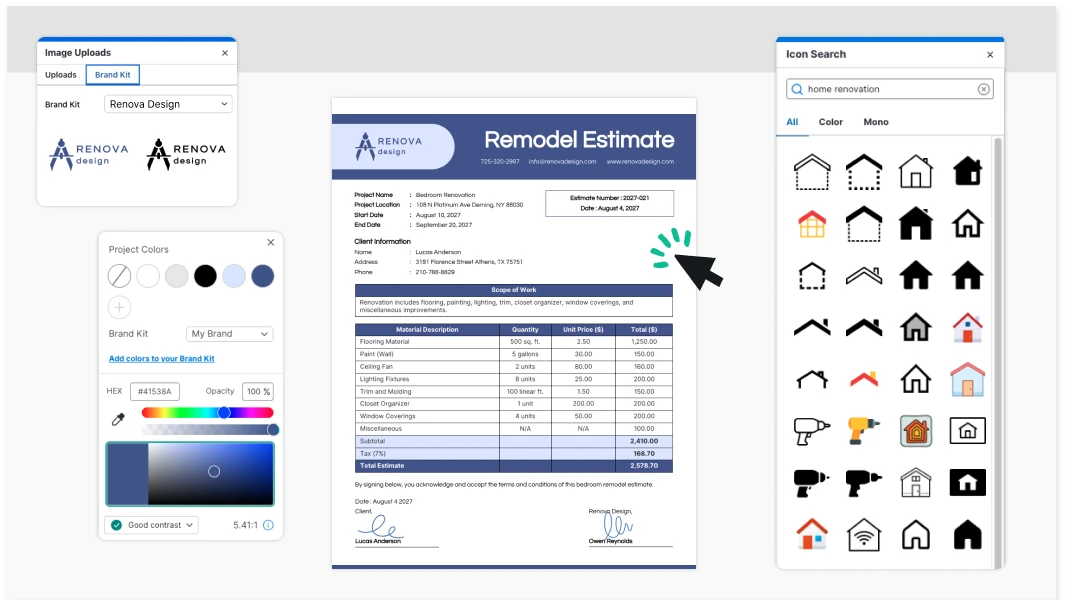


No design experience needed! Begin crafting estimates in seconds with our user-friendly and robust template library.Over 40,000 businesses use Venngage's custom estimates to improve their workflow.
Trusted by


Design from one of our estimate templates
Explore our library of hundreds of professional templates. See all estimate templates
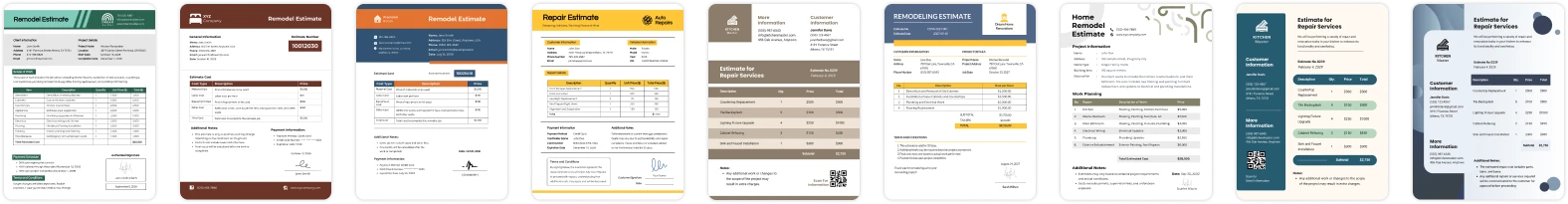

Designing estimates blends clarity and professionalism, ensuring accurate cost communication


Effortlessly create diverse estimate layouts with our intuitive editor and a range of customizable templates.

Discover a wide array of design elements, including brand logos, color palettes, and fonts, and seamlessly incorporate your own assets like logos, images, and preferred fonts.

Explore perfect graphics from our extensive library of 40,000+ icons to enhance your estimates, ensuring a delightful experience for your business.
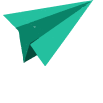
After customizing your estimate template, you can easily publish your design or opt for an upgrade to download it in your preferred format.
How to create an estimate in 5 easy steps:
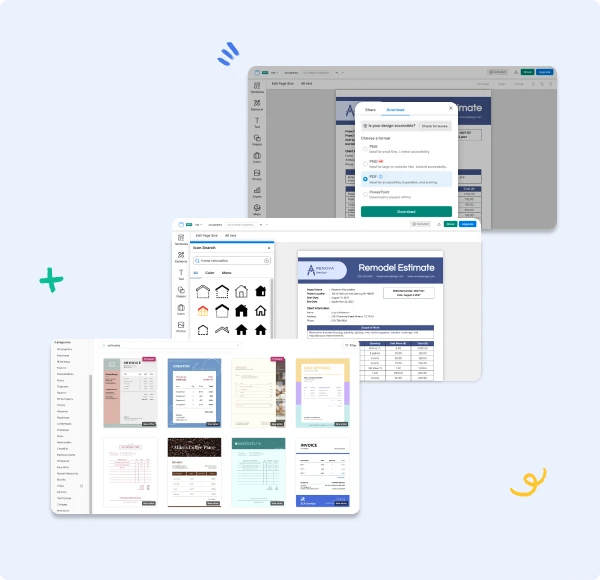

Designing estimates merges professionalism with visual impact


Customizable Estimates
Explore colors, fonts, text, and images to align your estimates with your business's branding and style.

User-Friendly Editor
Easily create and personalize your estimates with Venngage's intuitive drag-and-drop app, facilitating smooth text, image, icon adjustments, and data insertion with a single click.

Export to Various Formats
With our estimates generator, you have the option to share it for free or upgrade to the Business plan for downloading in high-quality formats such as PNG, interactive PDF, PPT, and more.

Fonts and Visuals
Venngage provides access to an extensive library of over 3 million stock images, along with hundreds of icons, graphs, maps, fonts, and a wide array of visual elements to elevate your designs.

24-Hour Support
We're here for you round the clock. Our dedicated support team is available to help your team refine designs and answer any questions.

Brand Identity
Maintain seamless brand consistency using Venngage's My Brand Kit, effortlessly integrating your images, colors, brand logo, and fonts with a single click.
FAQs
What program is best for making estimates?
Easily craft custom estimates on your desktop using Venngage's intuitive online estimate generator—no software downloads required. Stay organized with handy estimate features, and consider premium plans for offline access through downloads and printing. Get started for free now!
Can I create multiple estimates?
Certainly! Customize estimates for diverse industries and specific business requirements. Additionally, create multiple estimate copies with personalized details, icons, and more for each.
Does Venngage have premade estimate templates?
Yes, Use Venngage's free Estimate Maker to access pre-designed templates and color palettes, simplifying the creation of different estimate types.