Webinars, Podcasts & Video Guides
Welcome to our comprehensive library of pre-recorded webinars, podcasts, and video guides. Dive into valuable accessibility resources designed to help you create inclusive and accessible content for all audiences. Additionally, explore practical design tips, visual communication best practices, and marketing strategies from our team of experts.
Webinars and Podcasts
[Free Webinar] Accessibility at Scale with Venngage
Accessibility at Scale with Venngage
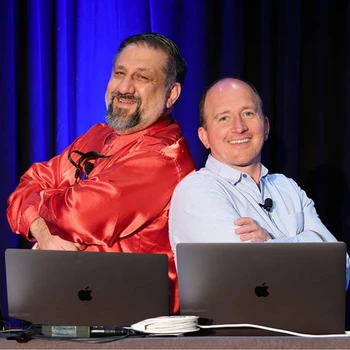
40 Minutes | Accessibility at Scale with Venngage
Learn how Venngage, an accessible infographic creator, provides a designer-friendly option to Adobe and Canva, allowing for the creation of easily editable infographics and documents without the need for post-production remediation.
Watch webinar[Free Podcast] A11y Insights Episode 2 - Document Accessibility & Inclusive Design With Dr. Nicole
A11y Insights Episode 2 - Document Accessibility & Inclusive Design With Dr. Nicole

40 Minutes | A11y Insights Episode 2 - Document Accessibility & Inclusive Design With Dr. Nicole
Join us as Nicolle, an expert in document accessibility and inclusive design, shares actionable advice on making digital documents accessible for everyone in this must-watch discussion.
Watch podcast[Free Podcast] A11y Insights Episode 1 - Document Accessibility with Jozef Baranec
A11y Insights Episode 1 - Document Accessibility with Jozef Baranec

40 Minutes | A11y Insights Episode 1 - Document Accessibility with Jozef Baranec
Tune in to the A11y Insights podcast for a conversation with Jozef, CEO of PDFix, and Eugene, CEO of Venngage, as they explore innovations and challenges in document accessibility, including the role of AI and the ongoing PDF vs. HTML debate.
Watch podcast[Free Podcast] No. 1 Accessible Infographic Creator — With Eugene Woo and Colleen Gratzer
No. 1 Accessible Infographic Creator — With Eugene Woo and Colleen Gratzer

40 Minutes | No. 1 Accessible Infographic Creator — With Eugene Woo and Colleen Gratzer
Discover how Venngage, the accessible infographic creator, offers a designer-friendly alternative to Adobe and Canva for easily editable, non-remediation-required infographics and documents.
Watch podcast[Free Podcast] podcast title
title in landing page
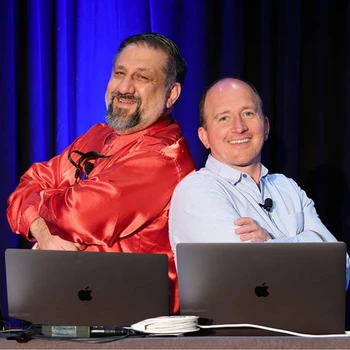
60 Minutes | title in landing page
Information Designer Midori shares her process for turning information into stunning infographics. Learn how to summarize and visualize reports, blog posts, and more.
Save your spot[Free Webinar] Growth By Content
From Zero to Hero

60 Minutes | From Zero to Hero
Learn how Venngage went from 0 to 1,200,000 monthly website visits from SEO alone, and the wins and losses the company faced along the way.
Save your spot[Free Webinar] Leading With Clarity
Storytelling and Communication Strategies That Will Help Align Your Team

60 Minutes | Storytelling and Communication Strategies That Will Help Align Your Team
Venngage's CEO shares the “what, why, and how” of storytelling and communication strategies that will help align your team with your goals, visions, and strategies.
Save your spot[Free Course] Infographics Masterclass
How to Create an Infographic in 5 Easy Steps

60 Minutes | How to Create an Infographic in 5 Easy Steps
Learn how to use the visual storytelling power of infographics.
Save your spot[Free Course] Infographics 101
How to Summarize Information & Present it Visually

60 Minutes | How to Summarize Information & Present it Visually
Information Designer Midori shares her process for turning information into stunning infographics. Learn how to summarize and visualize reports, blog posts, and more.
Secure your place[Free Webinar] Venngage for Business
How to Use Venngage for Business

60 Minutes | How to Use Venngage for Business
Discover new ways to use Venngage, managing multiple projects more quickly with our time-saving features. Start innovating for your business today!
Save your spot[Free Webinar] Designing for Accessibility
How to be an Accessible Employer to Widen Your Audience Scope

60 Minutes | How to be an Accessible Employer to Widen Your Audience Scope
Accessibility starts with how you design your communication materials. In this session, you will get actionable tips and useful advice for making sure that your designs are as accessible and inclusive as possible.
Claim your spot nowVideo Guides
example 60 minutes | vid title example
Learn how to make an infographic in 5 easy steps with this episode of Infographics 101. Sara walks you through how to plan and create the perfect infographic - no design experience needed.
17 Minutes | How to Make an Infographic in 5 Steps
Learn how to make an infographic in 5 easy steps with this episode of Infographics 101. Sara walks you through how to plan and create the perfect infographic - no design experience needed.
17 Minutes | How to Make a Timeline Infographic
Timeline infographics. Perfect for project management, event planning, history lessons, and forecasting. Want to learn how to make your own? We've got you covered.
15 Minutes | How to Create an Annual Report
All the tips and tricks you need to make an annual report. If you're a small business, a non profit or a charity, a start up, a freelancer, a consultant, or more - an annual report can be an easy way to showcase your work.
10 Minutes | What is a SWOT Analysis & How to Make One
What is a SWOT analysis? How do you create a SWOT analysis? This video guide is full of SWOT analysis tips and templates to help you create a strong evaluation.
10 Minutes | How to Design a Presentation
This quick presentation design guide will show you the essentials for making a presentation that holds your audience’s attention.
3 Minutes | What is Branding?
Whether you're branding your business or branding yourself, this complete introduction will give you the necessary information you need in order to make smart decisions about building a brand.