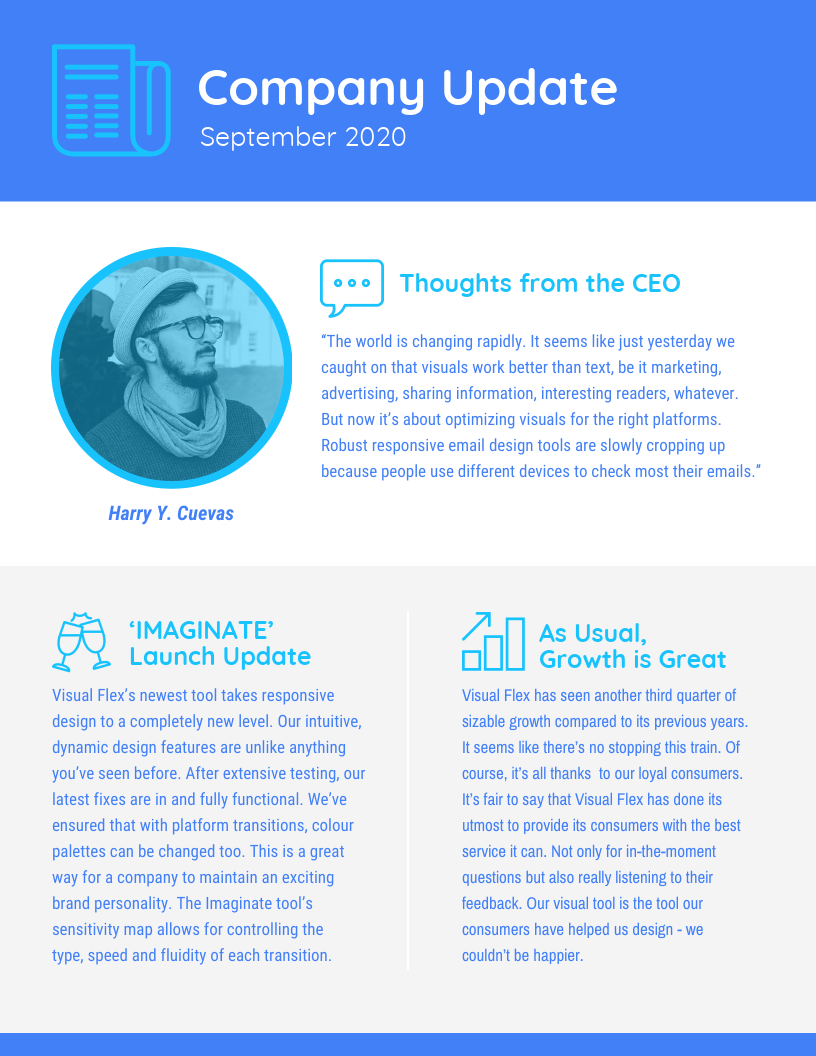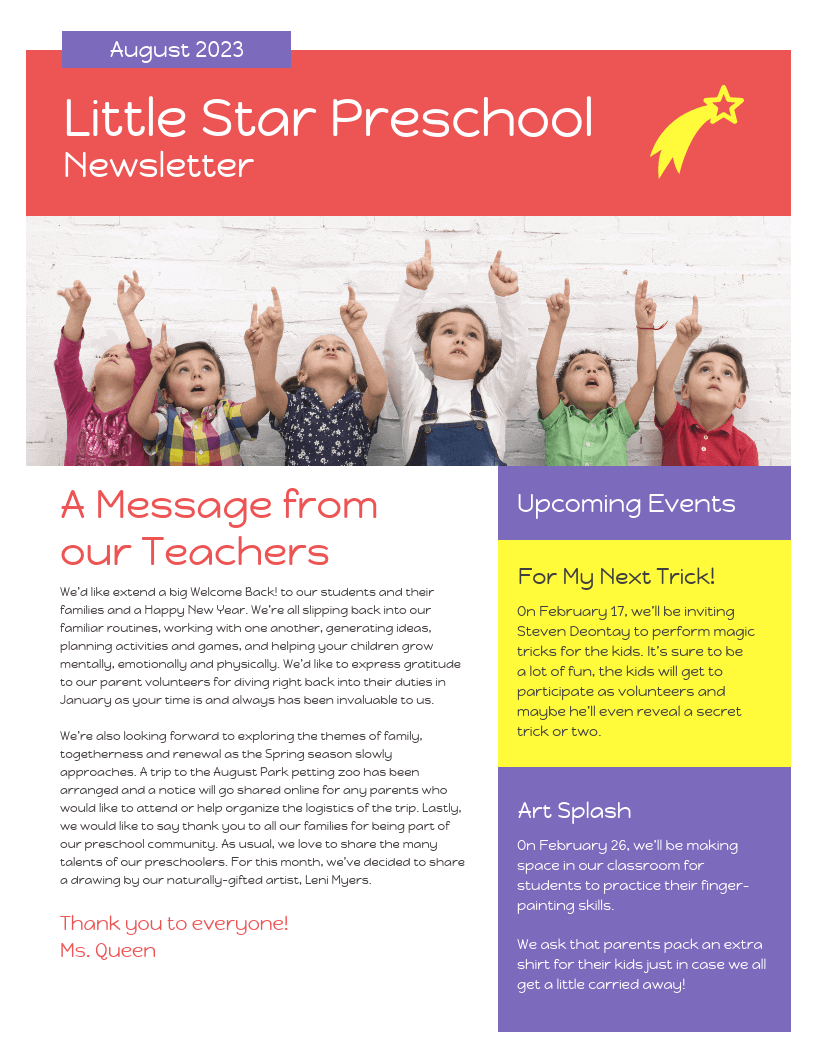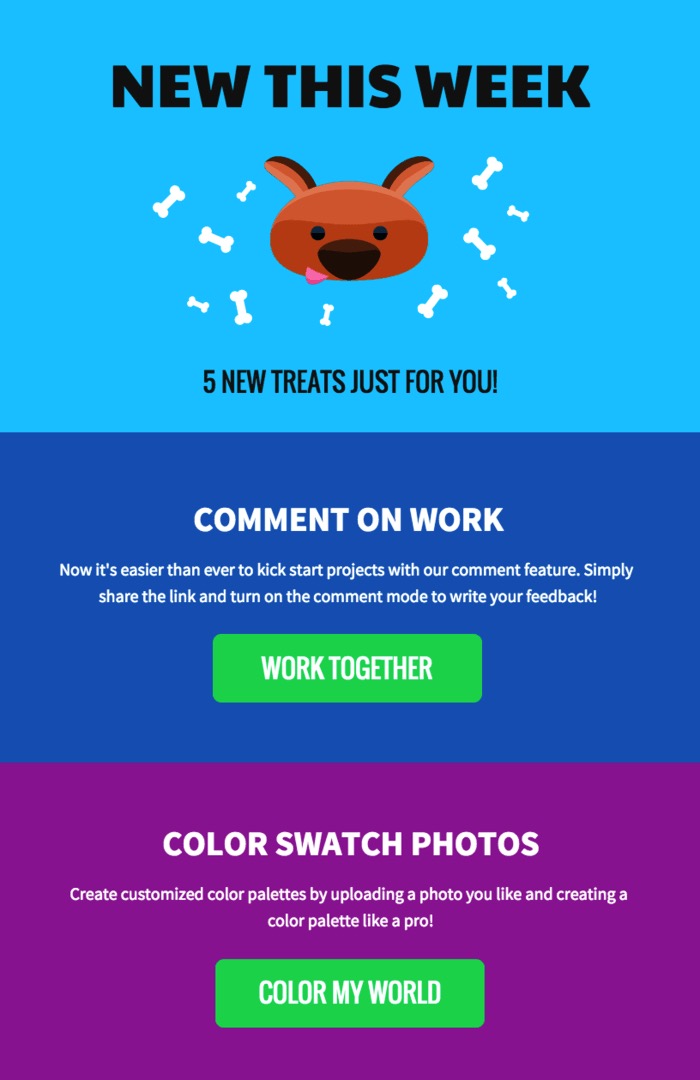In the fast-paced digital age, where social media platforms dominate the marketing landscape, it’s easy to overlook the humble email newsletter.
Unlike social media, where algorithms and algorithms dictate reach and visibility, email newsletters offer a direct line of communication to your audience’s inbox.
A well-crafted newsletter enables you to deliver tailored messages, promotions and updates directly to interested individuals, increasing the chances of engagement and conversion. Speaking of which, many factors impact your engagement rates, including the speed and reliability with which you send your messages. Even the components you usually don’t associate with email delivery could be playing a role, so considering solutions like the LiteSpeed web server may very well help you get to your subscribers more quickly.
If you’re thinking about using email newsletters for your marketing strategy, you’re in the right place. I’ve rounded up 70+ email newsletter templates and design tips that you can use right away. Keep reading to learn more!
Click to jump ahead:
- Business newsletter templates
- Real estate newsletter templates
- Wellness and health newsletter templates
- Monthly newsletter templates
- Retail industry newsletter templates
- Sign-up newsletter templates
- Nonprofit newsletter templates
- Classroom newsletter templates
- College newsletter templates
- Fashion newsletter templates
- Holiday newsletter templates
- Event newsletter templates
- Email newsletter design tips
- Email newsletter FAQ
1. Business newsletter templates
Companies are scrambling to adapt to the rapidly changing business environment. Newsletters to both customers and internal communications are more important than ever.
Managing a remote team, utilizing a VPN, communicating a return to work plan, responding to crisis situations, and keeping customers loyal and in the loop are all critical. In this section, we’ll address all those concerns.
Business update newsletter
Update your staff, investors, customers or clients on the state of your company with this easy-to-read newsletter template.
It’s our #1 used newsletter template at Venngage for good reason!
Keep in mind that your email will most likely be read on a mobile app. When you choose an email template for your business, make sure your own content fits into the existing text area. This will ensure that your email is responsive and can be viewed on a mobile app.
Design Tip: A quick hack to help images blend into an email design is to give them a color filter that matches the rest of the design elements. You can do this by adding a color layer over the image and adjusting the opacity within our online editor.
Take a look at how the blue color filter on the image in the email newsletter template above blends in seamlessly with the rest of the design. Thankfully, we’ve done the hard work for you in this template. You can also add your own image from the free stock photos library.
Crisis communications all-company announcement newsletter
Maybe you need to address a crisis situation within your company. Or announce your company’s stance on external events like the pandemic or Black Lives Matter to your customers.
This straightforward company announcement newsletter is simple to edit and send out quickly.
You can use one of the above email templates for other announcements as well. Find more crisis communications templates or browse our business letter templates.
Remote working guide newsletter
Keep your employees up to date with your remote work expectations or any other company news, guidelines and updates.
Gallup estimates that you can add up to 59 percent more growth in revenue per employee and great communication is critical to getting there. Using a newsletter to keep employees in the loop is a simple but effective tactic.
Using design tools like Venngage makes it easier to slot your own content into existing designs. Double-click the text box and paste your text inside or start writing.
You can also change fonts easily. Add your brand font to the editor via My Brand Kit. Or pick a font from the options available.
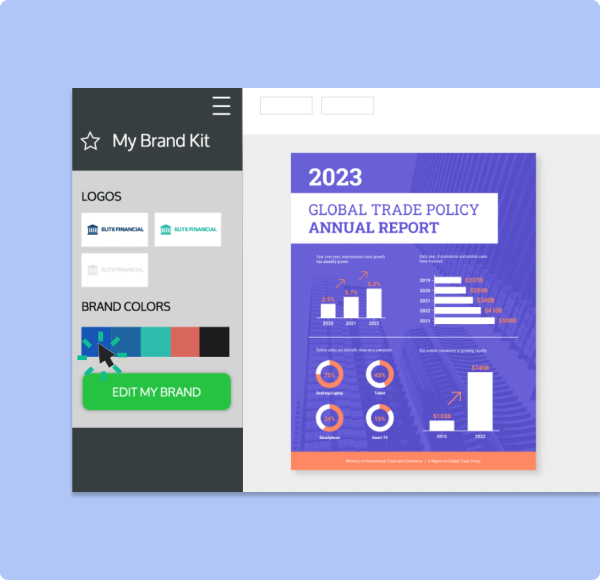
Internal back to work announcement email
As countries reopen their economies during the age of COVID-19, companies are scrambling to put together return to work plans. The CDC’s return to work guidelines is the best place to start.
Then, communicate your back to work plan in an internal newsletter that clearly outlines Do’s and Don’ts.
Marketing email newsletter
Use this letter-style newsletter template to communicate either with your customers or staff and stakeholders. It’s easy to edit the text. Import your brand colors, upload your logo and your own photos too.
Colorful corporate newsletter
Company newsletters don’t need to be dull. When done well, they are powerful tools for nurturing customer relationships. A beautiful design helps (see below) but be sure to pack it with thought leadership from internal experts at your business and helpful tips and tricks.
Design Tip: One way to make your email newsletters more engaging is to use an uncommon email layout. Most newsletters follow a simple left-to-right, top-to-bottom layout. But a more unusual layout will stand out from the others.
For example, the snake layout in the example above draws the eyes back and forth across the page, making for a more engaging reading experience.
Professional company outreach email
This email newsletter is a great example of what a company newsletter should focus on: your unique expertise and deep experience. You’re not just in your customers’ inbox to sell, you’re also there to deliver helpful insights that help them succeed.
Design Tip: Picking alternating colors is a fantastic way to break your email newsletter templates into consumable sections.
The different color schemes help the customer see that each section is different and unique. They then see five small sections that they can work through rather easily. You can also use borders or lines, but I think that different colors make an instant impact in their mind.
Simple monthly company email newsletter
Design is critical to newsletters. Bad design hurts even the best email content.
And a common mistake that you can make while designing a newsletter is having too much going on visually. That’s why it’s important to keep a singular visual theme throughout the newsletter design.
In this simple newsletter example, the designer did just that. The header is clean, precise, with a bold colored background. They could have just as easily used a stock image or something else, but because they stuck to one theme the newsletter template from this organization looks professional.
Another example of a company announcement newsletter that preaches the importance of a minimalist design:

Note that this one is a quarterly email, but you can totally edit and make it your monthly employee newsletter template.
Data visualization company newsletter
Graphs and charts are simple ways to visualize complex data or information. Perhaps you need to update stockholders and show that your company has been doing well lately (we hope).
That said, data visualizations in your newsletter shouldn’t be too complex. Point out exactly what you want the readers to take from a graph or chart by using accent colors or visual cues like arrows.
Industry news email newsletter
New to newsletter design? Here’s the one thing you really need to know: don’t make your readers work to get the information they need! Your design should work to highlight your key points, so don’t make it more complicated than it needs to be.
Icons are a great way to illustrate information and emphasize points in your newsletter. Placing an icon beside your headers will attract readers’ eyes, like in this email newsletter example:
Design Tip: Pick icons that reflect the theme of your information. Just be sure to use icons with a consistent style–this will help your design look cohesive. Venngage has over 40,000 icons and illustrations you can use to customize your email newsletter templates.
Branded visual email newsletter
Hopefully, you already have your brand colors, brand fonts or logo that your subscribers know belong to your company. If not, no fear, click the links to get tips and pre-made templates to whip up your own.
If those brand elements have already helped you build a strong visual brand for your company, why wouldn’t you use your branding in your email newsletters?
Design Tip: In this newsletter example, the healthcare company’s visual identity includes tones of blue which are often seen in healthcare branding. Hence, utilizing these colors in their newsletter will help readers recognize it immediately.
2. Real estate newsletter templates
Real estate agents may find that purely promotional emails with listings work. But try combining listings with insider information like tips on hot neighborhoods or helping first-time home buyers learn what they need to know in real estate newsletters.
This will earn your potential clients’ loyalty and trust and increase your chances of landing a sale. Up your chances by filtering and cleaning your email list your list based on demographics or interests so potential buyers are only seeing the listings and information they want.
Not a designer? Try using our easy-to-edit newsletter templates. You can also browse different types of email marketing software from G2 to help with this.
If you’re looking to optimize your email campaigns, consider conducting an email marketing audit. This process will help you identify areas of improvement and ensure that your strategies align with your marketing goals. With the insights gained, you can make informed decisions to enhance the effectiveness of your email marketing efforts.
Realtor newsletter
This email newsletter design uses a variety of icons and illustrations to make the real estate organization stand out from the crowd.
Newsletter for real estate agents
Weekly real estate newsletter
Monthly real estate newsletter
For more real estate marketing tips and templates, our post on real estate marketing has it all.
3. Wellness and health newsletter templates
Health and wellness programs and retail have largely gone online. Making it even more important to keep connected to your customers or clients.
Here are some easy tips to keep your wellness and healthcare newsletter engaging:
- Include practical tips like easy snack recipes or workouts
- Include educational tips like interesting statistics or infographics. These infographic ideas should help.
- Add trivia questions and prizes for winners
- Add photos from your social media accounts, with links to these accounts
- Promote programs and new incentives
Contest email newsletter
Color overlays are a simple way to create a strong email newsletter or upgrade your boring one. All you need is a photo, some text, and a semi-transparent shape, which can all be found in Venngage.
Ever since I started designing and creating content, this tip has been one of my favorites based on the simplicity alone. Just look at the example above–the semi-transparent rectangle makes the text easy to read without totally obscuring the background image.
Cosmetics brand email newsletter
Put your products front and center with this easy-to-edit sales newsletter. Swap out the product photo and edit the text. Then, click to change the colors. You can edit this template for any industry–not just cosmetics.
4. Monthly newsletter templates
Need to send a monthly update for your company, retail operation or small business? A beautifully-designed newsletter will help your message stand out.
Not a designer? No problem. These newsletter templates are easy to edit. Plus, with our new Export to HTML tool, you can create a clickable newsletter that you can import to Outlook or Mailchimp (Professional Plan and up only) without any coding skills. Assign different links to different buttons/sections so you can customize your calls to action.
Company monthly newsletter
Zapier monthly content roundup newsletter
Lists work very well in a newsletter. But here, I want to highlight how Zapier does something a bit different.
In many newsletter examples I looked at, people would use a catchy header and then bury the information they referenced somewhere else in the newsletter. Instead, Zapier gives the reader exactly what they said they would in the header.

This may sound like a small thing but people get mad if they have to really search to find something that should be easy to find. I shouldn’t have to get my magnifying glass out or scroll to the bottom to find something you talked about on the first line or even the subject line.
Monthly branded music newsletter
An important part of making your brand recognizable is to use cohesive branding in all of your messaging. Since your email newsletters will be one of the main ways you contact your audience, make sure the design is in line with your branding guidelines.
Design Tip: Use a color scheme that includes your brand colors, or that reflects your brand’s personality. Venngage’s My Brand Kit feature will automatically import your brand colors, fonts and logo, making it easy to drag and drop your brand assets into any project.
5. Retail industry newsletter templates
In this new retail environment, you can’t market based on product and price alone, according to Deloitte’s new study. You must make your business stand out by the convenience you can provide to customers.
Same day delivery, curbside pickup, buy online and pick up in store–retailers need to offer one or all of these options and do it more effectively than their competitors.
Here you’ll find retail email newsletter templates that make it easy to communicate your unique convenient services, as the economy starts reopening globally.
Home store reopening email
This beautiful store reopening newsletter is clean, stylish and effective. Be sure to add your eCommerce URL and all the ways customers can buy–via PayPal, Instagram DM, Facebook Marketplace or any other creative solution that works best for you and your customers.
Design Tip: It’s easy to swap out the photos in any of our templates. Enter our drag and drop online editor by clicking the template image above. Click the photo and the “Replace” button. Upload your own photos or choose from our in-editor free stock photo library. We have thousands of beautiful options.
Light playful email newsletter
You’re searching for new ways to add convenience for your customers. But, you need to gauge what really matters to them and their willingness to pay for this convenience. It could be delivery options, more product offerings, a better eCommerce experience etc.
Send a survey email newsletter to get feedback (and offer a discount code to encourage shopping!).
Valentine’s customer appreciation email newsletter
Keep your holiday emails short and sweet. Add an exclusive promo code or flash sale to sweeten the deal and try sending your email only to disengaged customers or customers who haven’t purchased from you yet.
You can also use this template to run a flash sale to get rid of extra stock or revive a slow season.
Design Tip: Venngage newsletter templates can be downloaded as a PDF or PNG file. Add them to your newsletter service and link the image to your chosen destination, like your sale page.
Dark cityscape promo email newsletter
Use this newsletter template to run a survey and bring in new customers and sales. Once you’ve collected the data, present your findings to your team with a survey infographic.
Simple peach business email newsletter
This sweet and simple newsletter works well to promote a new study or blog post. You can also use it to send an update about your company or how your retail business is responding to a crisis.
The focus here is on text, but you can also upload your own images or browse our free photo and illustration library.
Numbered eCommerce newsletter
Numbers can help keep people engaged with your content. There’s a reason why lists are such a popular format for blog titles.
In this ShopStyle email newsletter, they use numbers at the top of each email newsletter section to keep things organized and hook the reader. Using numbers in this way gives your eye and brain a simple path to follow, and pulls you deeper into the content.

Mystery flash sale email newsletter
This newsletter design does something exceptionally well. It deliberately uses vagueness and mystery to push you to click on their call to action. Or if you’re a millennial, it uses the fear of missing out (FOMO) pretty well.

Using FOMO is a powerful way to drive people to take a very specific action that they already know will benefit them in an email campaign. For example, signing up for a giveaway, accepting a gift card or getting a discount, like in this newsletter.
When it comes to calls to action (CTAs), take a cue from business infographics by keeping it simple and direct.
Visual retail email newsletter
I know that GIFs are a marketer’s best friend. They can help express emotion, show someone how to do something or just add some motion to your graphics.

In this newsletter example above, a GIF is used to add a tiny bit of motion to the header. It’s nothing fancy, just a few alternating colors, but it will draw the eye to it. I’ve seen GIFs work extremely well in social media graphic design, and think they are perfect for newsletter templates as well.
Handwritten font sales email
Handwritten newsletter fonts are a big design trend. You can use a handwritten font to draw attention to a particular part of your newsletter. Like Loeffler Randall did in the example below to show their subscribers there was a new location.

Handwritten fonts jump off the screen. It may be the first thing your eye sees on a page or email newsletter as well. Our post on elegant fonts has lots of examples.
Bold font product launch sales newsletter
To say that Cotton Bureau used a bold font on this newsletter may be putting it lightly. This is a font that you can’t ignore when it hits your inbox, especially in the header.

The header uses this font to bring you into the email, but I think the best use of it is on the “Free Shipping” offer. This is an easy hack to put the reader in the right state of mind before they read all the other information as well. Now they know that they will be getting free shipping before they even look at the shirts or read more about the company.
6. Sign up newsletter templates
Before sending out an email newsletter to new subscribers, I would recommend sending a customized welcome email or sign up newsletter.
These types of emails reportedly have an 86 percent higher open rate than the standard newsletter email, so they’re important to set the tone and build a relationship that will hopefully lead to a sale.
Modern welcome event email newsletter
This graphic welcome email is short and sweet. Replace the icons with your product shots and add your social media links to the bottom.
This makes a lot of sense, especially if you send a well-written welcome email while your brand is still bouncing around in their head. This will ensure that the recipient has a good first impression of your company from the start. Make sure you have a good onboarding email strategy as well that extends beyond your welcome email.
Also if your brand only sends out a monthly or biweekly newsletter, you can still engage them quickly after they subscribe. Many companies use Hubspot or Mailchimp to send these newsletters, but there’s plenty of Mailchimp alternatives and email marketing tools you can choose from.
Introduction sales email
This sales email newsletter from Fossil may be one of my favorite examples in this article. All of the design elements like font and icon usage are excellent.
But the best part of this newsletter design is that it targets their whole audience so effectively. In the simplest terms, they have two main customer groups based on this sales email: men and women. Now, instead of targeting both of them in separate campaigns, they hit both with the same email.

This may seem like a common thing to do, however, I am guessing a solid chunk of Fossil’s products are given as gifts. A recipient may not need a watch that instant, but their significant other or family member could. By targeting both groups around the holidays, they could maximize the potential sales.
Simple email campaign newsletter
This is a pretty easy hack that you can add to your newsletter template in a few seconds, but I guarantee will help boost readability: use a line as a visual cue to guide readers’ eyes.
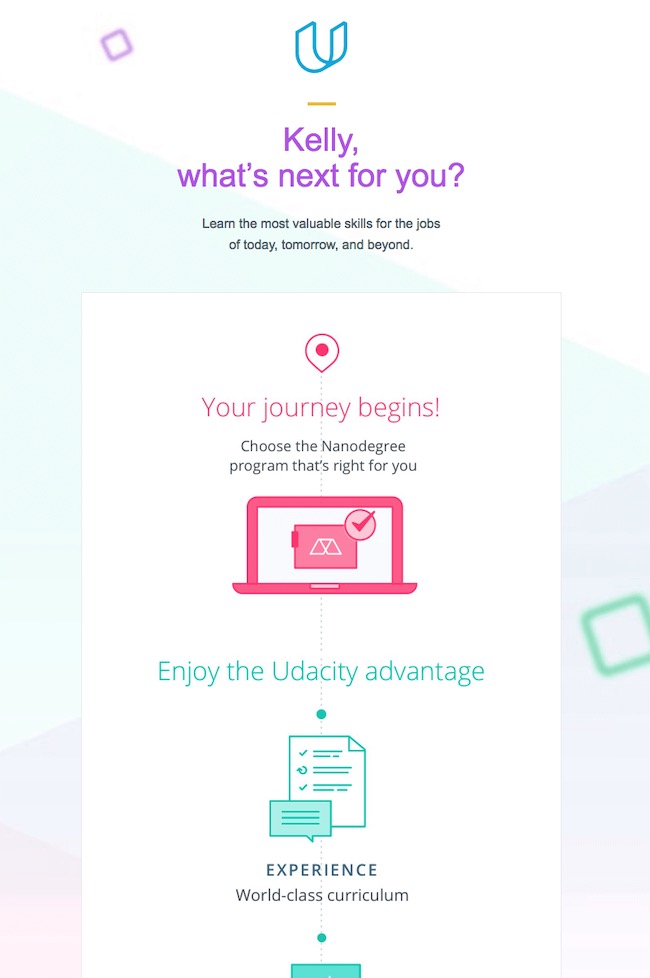
Sometimes your brain needs a little hint about what to look at next, and that line connecting points or sections will help it out. But it doesn’t need to be very obvious to do the trick, as you can see in this newsletter example from Udacity. It’s so subtle that people won’t even realize it’s there, but it will still do the trick.
7. Nonprofit newsletter templates
Nonprofit marketing can be tough, especially with limited resources. It can be a challenge to engage donors, convince them to donate their time or money and keep them coming back to your cause.
Nonprofit email newsletters are critical to getting compelling visuals and stories in front of your donors to keep them engaged. Facts and figures are good, but storytelling is what really connects donors to your cause.
Nonprofit fundraiser event email newsletter
This simple fundraiser email template can be quickly edited to give an update on your nonprofit as a whole, on a cause, on an upcoming event etc.
Nonprofit crisis response support email newsletter
Taking your programs online? This well-organized visual newsletter quickly gets your point across, with easy to digest pointers on your new services.
Get more nonprofit crisis communications templates.
Nonprofit infographic email newsletter
This example, from Charity Water, is a great example of a nonprofit newsletter. In this case, the newsletter uses a simple list infographic design to make key points easy to read.
After they state their case on why you should donate, a call to action seals the deal. Our post on nonprofit infographics will teach you how to create your own visual story.

Our post on 9 powerful examples of nonprofit storytelling is a great way to learn to tell the story of your own nonprofit.
8. Classroom newsletter templates
Whether you’re part of the school administration or a head teacher, you need a quick and easy newsletter template to keep parents or staff informed.
These templates have done the design work for you, now you just need to add your own words!
TeachHub recommends adding some of all of the following information:
- Important dates
- Fun facts
- News from the nurse
- Answers to common parent questions
- Kids websites that are fun and educational
- News from arts teachers
- News from the librarian
- Inspirational quotes
Preschool newsletter
Preschools and daycares are reopening across the country. Parents are anxious, so send them a preschool newsletter with all your new safety protocols such as staggered pickup times, temperature taking, rules around washing hands and whether both or one parent can do pick up and if they’re allowed inside.
Simple elementary school newsletter
This simple elementary school newsletter is easy to customize, whether you’d like to send it monthly or more often.
Easily upload your own photos, click any text box to change the words and add your school colors to the backgrounds with a couple of clicks.
Back to school newsletter
As schools plan to reopen in fall 2020, back to school newsletters will be important to communicate the transition plan and new safety measures to keep students and staff healthy.
Welcome back to school newsletter
As students return to school later this year, it’s a great idea to send a welcome back to school newsletter to help them feel confident and excited about returning to the (physical) classroom.
Get them excited about upcoming events and new clubs and outline what they can expect during their first week back.
9. College email newsletter templates
Colleges and universities have a lot of people to communicate with–alumni, staff, applicants, enrolled students and prospective students.
They also have a lot to communicate, whether it’s convincing potential students to enroll, onboarding new students, keeping current students up to date on events and news and keeping in touch with alumni to foster community and encourage giving.
MailerLite has a great guide to education newsletters if you need advice on how to meet your goals with email.
The following newsletter templates will help you fire off all these communications, with minimal effort.
University email newsletter
This classic university newsletter template is easy to customize. Click the text boxes to change the words and change the background colors to match your school colors.
Modern red university newsletter
This modern newsletter template can easily be edited to reflect your college or university’s branding. Click the image to replace it and upload your own. Or choose from our free stock library with thousands of high-quality images.
10. Fashion newsletter templates
Fashion newsletters can drive traffic and conversions, but some bloggers and retailers think they don’t have time to make them or give up too quickly.
Here are some tips to ensure success, thanks to the Independent Fashion Bloggers:
- Offer exclusive content, downloads and deals, like featuring other local retailers or follow-worthy fashion social media accounts
- Nail your subject line. Power words like “easy” or “free” work well. Or ask a question like “Is your summer wardrobe feeling like old news?” And make sure you have a solution in your email.
- Numbered lists are easy to scan
- Promote your newsletter on your blog and social media accounts. Include a highly-visible sign up widget on your website.
Net-A-Porter luxury fashion newsletter
If you are featuring a selection of different products in your newsletter, I would recommend adding a background shape or frame to each. Borders or frames can help unrelated parts of your newsletter look uniform. This may be one of the easiest things to add to your newsletter, yet many people forget it completely.
In this example from Net-A-Porter, they use subtle frames to make it look like these 8 items go together.
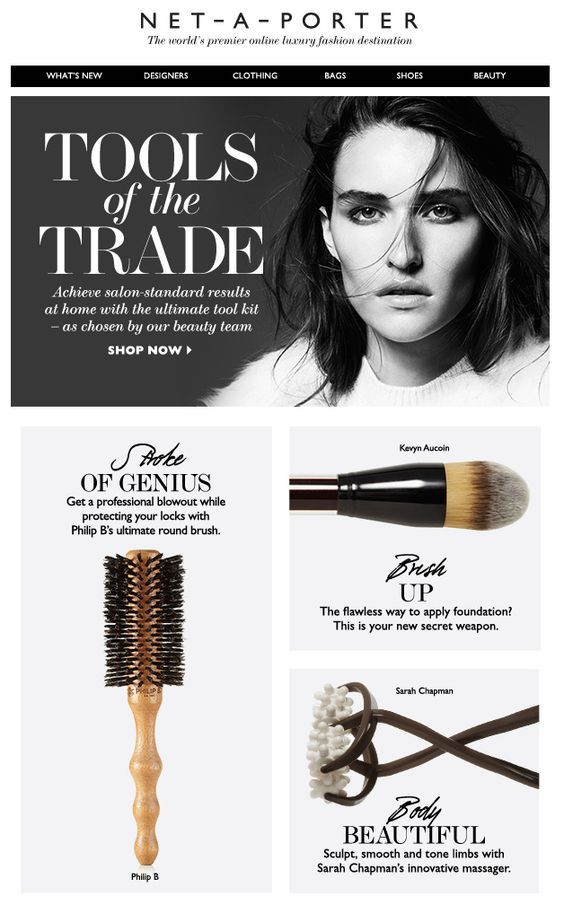
Survey email blast
There is going to be a time that you need your readers to go to bat for your brand. It could be filling out a survey, like in this example below, or helping you promote a new blog post.
Whatever it may be, most of them are going to need an incentive to help your company out, so give it to them. Only the most hardcore followers are going to do something without seeing the benefit for themselves.
Creative font professional email format
All of your CTAs should stand out relatively quickly in your newsletters. An easy way to do this is to use different sized or colored fonts. Or just by picking a wacky font that is used nowhere else.
But what if you just used italics or underlined the text to make it even more eye-catching? In this example from Edited, they do just that for the three CTAs in their newsletter.

Straightforward eCommerce email newsletter
In addition to using some bold colors, this newsletter also has a very straightforward goal: to get people to check out their sale. There is no pitch or hidden agenda that NeedSupply wants their readers to fall for. It’s almost like they are reaching out to a friend to tell them not to miss this sale.

Some people may think it’s too plain, but I think that is what makes it so effective. You want them to check out your sale–nothing else is really needed. It’s eCommerce marketing at its finest.
Birchbox beauty newsletter
Using a well staged and shot photo can make an outstanding background for your email newsletter. Be sure you pick or create one that allows the important text to be seen easily.
For example, this background photo from Birchbox is crafted in a way that the text doesn’t feel out of place. Plus, it shows off all of their products in a very natural way. Like you just saw them laying out on a table in your house, which feels genuine.

Colorful professional email
An understanding of color theory can really help spice up your newsletter designs. Check out this guide to picking colors to get started.

In this example from Trunk Club, they use complementary colors in their email design very well. The orange CTA button contrasts with the blue background. This type of color usage can be added to buttons, links or important pieces of info to bring attention to them.
11. Holiday newsletter templates
Before you send your holiday newsletter, make sure to create a new page on your website for “Best Christmas gifts” or whatever holiday you’re prepping for. A curated gift list will make it easier for customers to buy, says Omnisend.
Then, think about if you’ll provide a discount. Bundle promotions, like buy three and save 30 percent, are popular. And remember, good quality images of products help customers convert much better. So, invest in good photography.
Nordstrom retail holiday email blast
One of the most interesting things that I saw researching this article was the unique way brands framed text. Most of the time it was with a nonintrusive border or a background.
But some of the trendsetters decided to use graphics and icons to frame their copy. Like in this newsletter example, from Nordstrom, which used a handful of flowers.

This not only makes draws your eye directly to the message but fits what the text says. You can check out these newsletter ideas from popular brands for more design tips.
Personalized holiday offer email newsletter
What’s more simple than replying to an email? Not much, and that’s probably why they used it as a call to action in this email. To start working on a gift package with Greetabl, the customer simply has to the email. No clicking a link or filling out a form. Just an easy reply, like they are talking to a real person down the hall.
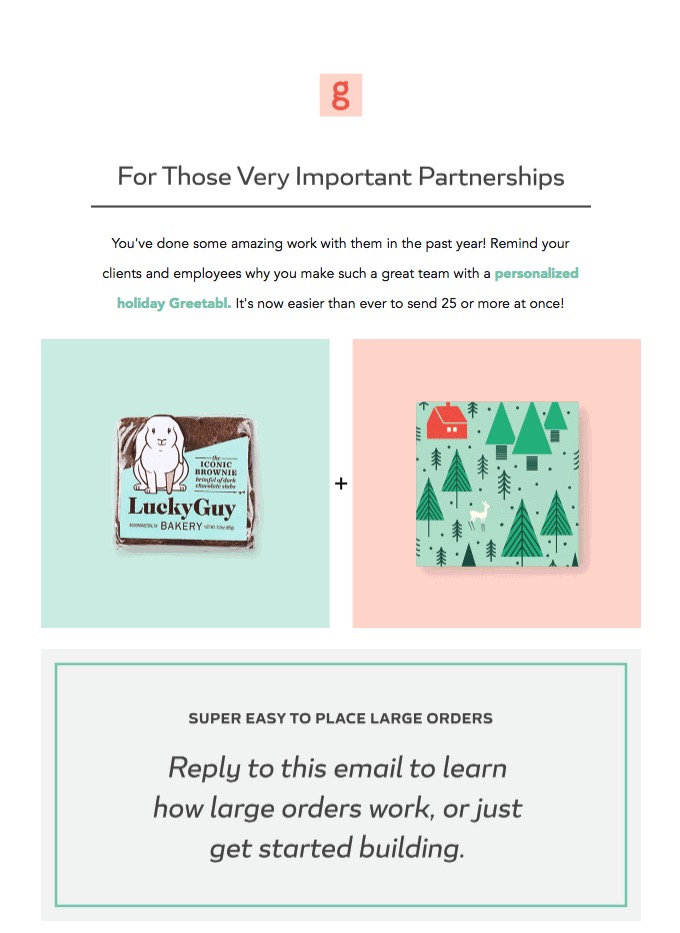
Also, I like how they use white space and large font to put that CTA at the forefront of the newsletter example. That section is the first thing you are going to be drawn to and it has some of the most important info of the whole newsletter.
12. Event newsletter templates
While many events will stay purely online, other organizations are testing out a hybrid model. Event newsletters can cater to both types.
Hybrid events combine a physical location and a virtual component, like someone moderating a panel remotely–with audio and video of that person. This option may be better for event organizers as they navigate trying to include speakers or attendees who cannot (or will not) travel given the pandemic.
New to virtual events? Slido has a comprehensive guide to best practices for virtual events. Convene’s post on hybrid events is also a must-read.
Virtual or hybrid event email newsletter
Virtual events work differently than in-person events in terms of communication. Most people won’t clear their schedule for it, so you’ll have lots of impulsive joiner or last-minute absentees.
Tailor your email communications accordingly. Ramp up your emails 48 hours before the start time with reminders of key speakers and “how to join” information.
You can also send feedback surveys after the event is done. Convene recommends asking for three tips on how to improve the event for next time.
Colorful event newsletter
Every event email newsletter should have a call to action (CTA)–that’s a no-brainer. A lot of newsletters use only one call to action, placed at the very bottom.
Whether you’re using one CTA or many, make sure it’s always clearly defined. This newsletter example uses a contrasting green button for its CTA buttons:
It’s always worth it to test out different numbers of CTAs or their placements. With the right email analytics tool handy, you can compare different data to decide what works best for your audience.
Holidays and events newsletter design
As you can tell, I really like it when brands use GIFs in their email newsletters. But this tip isn’t about GIFs, instead, I want you to see how well Luciana crafted their Valentine’s Day newsletter example.
First of all, it looks like a card that you would get from a close friend, not a large company. Something like this automatically makes the brand feel a lot more genuine.

Next, all of the copy, fonts, and icons that are used fit the overall theme of Valentine’s Day. Nothing feels out of place, and it comes together to make an effective email newsletter template. If you are struggling to put together a relevant newsletter template, take a look at the calendar first.
Our post on holiday marketing examples has even more tips.
More email newsletter examples
We’ve rounded up even more email newsletter templates and examples that vary in terms of industry, purpose and design. Hopefully they will inspire you as you think about your own email campaigns.
Indigo startup email newsletter
This newsletter example below features an ideal CTA. The contrast between the light blue text and purple button background color make it easy to read, while the wording is simple and to the point.
Easy-to-read media newsletter layout
There really isn’t a limit to how long email newsletter templates can be. While looking for examples for this article I found some that could be a flyer and others that looked like a novel.

But no matter how much information you’re packing into one newsletter, make sure your content has room to breathe by leaving whitespace. Whitespace can help you draw attention to specific points, like the New York Times does in the above example. Plus, with all of that white space, the text is easier to read from any device.
Bold color photography email newsletter
One way you can set your emails apart this year in by embracing bold color palettes. This email newsletter example from Lomography uses bold and bright colors extremely well. You’re going to have a hard time missing this email or the awesome cameras they are promoting.

37. Vimeo fun illustrative newsletter
Over the past few years, we have seen hand drawn and dynamic icons really rise in popularity. This is probably a reaction to the clean and minimalistic graphic design trends that dominated the past decade.

Hand-drawn icons and graphics can still really liven up an email newsletter template. If it fits your brand, like with Vimeo, you should definitely use them. They are a fun company that was built for creatives and dreamers, which means these fun illustrations are welcome in their newsletter.
Simple Apple pre-order newsletter
Apple is known to not do a ton of traditional advertising but when they do, they definitely make it count.
In this newsletter, they put their most important product right at the top. It’s the first thing that anyone is going to see when they open the email–and they know that is exactly what their fans want to see.

ClassPass social media reviews email newsletter
The majority of people trust recommendations from friends more than other types of social proof.
So, it makes sense why ClassPass would design a whole newsletter around social media reviews. These statements and photos, even from random users, hold a lot more power in the mind of consumers than anything the brand will say.

I also really like that instead of using random names, they attributed the quotes to real social media accounts. That way you can check these people out and, hopefully, put a real face to that quote.
Compelling custom header for email newsletters
A header can be the thing that makes or prevents someone from reading the rest of your email newsletter. In this example from The Octopus, the header will stand out immediately in a crowded inbox.

Additionally, this example uses the name of the newsletter to direct the design choices, further cementing their unique brand font and style. You’re not going to forget a company that embraces an octopus so wholeheartedly.
Check out our email header templates for more ideas.
Airbnb interactive header email newsletter
With a company as large as Airbnb, they have no shortage of creative talent. They also have an abundance of amazing places that you can stay around the world.
In this example, one of those places that you can stay at is featured in the newsletter header. And best of all, you can book it with one click, directly from the email.

They could have just as easily used the photo and then buried the link in the newsletter somewhere. But they made the header serve two purposes instead. You can easily copy their idea–for example, if you feature a blog post in your newsletter have the header link to that!
Branded stylish interior design newsletter
I was first drawn to this email newsletter template from Homepolish because of the clean lines and minimalistic theme. Only after I visited their website did I see the true greatness of this example.
The email newsletter and homepage feel so similar that people will never mistake who the email came from. Overall, it was one of the better uses of consistent branding that I saw in all of the examples.

Creative header gaming newsletter
Your email newsletter header will likely be the first thing people see when they open your email. That’s why it’s important that you grab their attention with a creative header.
Create a header that reflects the theme of your newsletter, using icons to illustrate ideas and fonts that reflect the theme and mood.
For example, the pixelated font in this email newsletter template reflects the video game theme of the content.
Creative infographic email newsletter
About 80% of readers are only skimming your email newsletters, instead of reading them in-depth. You can combat this stat by using a creative infographic as inspiration, which is already great for summarizing information.
In this newsletter example from Code Camp, they use an infographic newsletter to succinctly present a bundle of interesting stats to their stakeholders.

Engaging marketing newsletter
Directional cues are visual indicators like arrows, fingers pointing, and lines that guide your readers’ gazes in a certain direction.
For instance, take look at this enticing newsletter format from J.Crew. The massive ice cream cone pulls your eye down to their call to action with its arrow-like shape.

Combining an ice cream cone with some snappy copy makes a simple email more engaging. Your eyes know exactly where to look or click.
Charming marketing email newsletter
Sometimes mistakes happen when sending out newsletters. I know it’s happened to me at least once–I used the wrong link in an email that went to about a million people. So that was fun!
But right after I noticed my error I tried to fix it. Just like Fab did in the newsletter example above, where they make for sending a random cat image to their subscribers. They owned their mistake and offered a discount to make up for it.

Creative weekly book club email newsletter
Not every newsletter needs to be a novel. It says exactly what it needs to say–in this case, making a few book recommendations–and that’s it.
Getting an email like this is bound to stand out in an inbox, based on the simplicity alone. Additionally, this is a newsletter that can be easily read on any screen or device.
Spotify personalized infographic email newsletter
We have all gotten emails with our name and key details, like our birthday or hometown, included in the copy. Those details make the emails feel a little more personal and real.
But in this infographic newsletter example from Spotify, they take it to the next level.
As you can see, this email was created for each of their millions of listeners based on their listening data. Each section was crafted just for them and gives them info that they care about.

8 Email newsletter design tips to drive engagement
An effective email newsletter template can make a significant difference in capturing your readers’ attention and driving engagement. To help you create newsletters that stand out in crowded inboxes, consider the following design tips:
1. Start with a Clear Hierarchy: Establish a clear visual hierarchy by structuring your newsletter with headings, subheadings and sections. Play around with colors or use larger font sizes for headlines and make important information easily scannable. This way, readers can quickly understand the main message and navigate through your content.
2. Keep it Concise and Scannable: With people’s limited attention spans, it’s crucial to keep your newsletter concise and scannable. Break up your content into short paragraphs, bullet points and sections with descriptive subheadings. Utilize white space strategically to provide visual relief and guide readers through the information effortlessly.
3. Choose a Cohesive Layout: Maintain a consistent layout throughout your newsletter. This includes using a consistent color scheme, typography and branding elements. A cohesive layout helps build familiarity with your brand and ensures a professional and polished appearance.
4. Optimize for Mobile: Given the increasing number of users accessing emails on mobile devices, it’s vital to ensure your newsletter is mobile-friendly. Use a responsive design that automatically adapts to different screen sizes. Keep the font sizes readable, buttons easily tappable and avoid using large images that may slow down loading times.
5. Make Images Relevant and Impactful: Visual elements play a crucial role in capturing readers’ attention. Choose high-quality images that align with your content and brand. Use visuals strategically to complement your message, evoke emotions or illustrate key points. Remember to optimize images for fast loading without sacrificing quality.
6. Pay Attention to Color and Typography: Select a color scheme that reflects your brand identity and conveys the right emotions. Use a limited color palette to maintain visual harmony. Similarly, choose fonts that are legible and appropriate for your brand’s tone. Stick to a maximum of two or three font styles to maintain consistency and readability.
7. Include Clear Call-to-Actions (CTAs): To drive engagement and conversions, incorporate clear and compelling call-to-actions in your newsletter. Use contrasting colors for buttons, place them prominently and make the purpose of the CTA explicit. Encourage readers to take action by using persuasive and actionable language.
8. Test and Optimize: Don’t underestimate the power of testing and optimization. A/B test different design elements, subject lines and content to see what resonates best with your audience. Monitor key metrics like open rates, click-through rates and conversions to identify areas for improvement and refine your newsletter design over time.
If you need more inspiration on how to design your next email newsletter, here are some newsletter examples to help supercharge your email campaign strategy.
FAQ about email newsletter
1. How do I email a PDF newsletter?
Your PDF or PNG image should be 550 to 600 pixels wide before you download it.
Once it’s downloaded, upload the image in a new email or use a email newsletter service to access a lot more features. G2 has a great roundup of the best email marketing software with real customer reviews.
In Venngage, you can adjust the page size within our online editor. Just click on “Settings” and then add a new custom page size.
In the example below, the width is set to 816 pixels. Just tick the box “scale content on resize” and change the width to 600 pixels and you’re done.

2. How do I make sure my email newsletter arrives correctly?
While you can design the perfect email newsletter, it can still look less than ideal if there’s a coding incompatibility with any of the major email clients (Outlook, Hotmail or Gmail can be notoriously difficult in that regard).
In this instance, it’s best to do two things: use an HTML email template builder to design your emails and rigorously test your templates. Ideally, you should use a newsletter tool that provides an automated testing tool for different email clients.
3. What makes a good newsletter design?
Here are 8 of my favorite newsletter design tips:
1. Create an infographic like newsletter
2. Use complementary colors to make information pop
3. Don’t be afraid to keep your newsletter brief
4. Put your money makers in front of the readers
5. Visualize data with charts & graphs
6. Use consistent branding across your newsletter
7. Send a welcome email first
8. Make sure your CTA is worth their time
If you would like to learn more about the best time to send an email, read this data-driven study!
Then go check out our collection of email newsletter templates.
NEW! Use Venngage with your favorite email software or app
Venngage now works with Mailchimp, Outlook and other email apps. Sign up for Venngage for free. Select a newsletter template and you’ll enter our drag-and-drop online editor where you can customize your design. Or start from a blank canvas. Add hyperlinks to any element.
When you’re done, select Export to HTML (paid plans only) to get a file you can use with your preferred email app. This video shows how simple it is to create beautiful custom newsletters that you can easily send to your audience.
Related: How to Create a Newsletter From Scratch [Templates Included]
More business design guides:
- How to Make a Letterhead in 5 Steps [+ Templates & Examples]
- Website Marketing for Small Businesses: The Ultimate Guide
- 15+ Professional Business Letterhead Examples and Branding Tips
- 55+ Creative Poster Ideas, Templates and Tips
- 50+ Captivating Flyer Examples, Templates and Design Tips
- 10 Page-Turning White Paper Examples and Design Tips
- 21 Brochure Templates and Design Tips