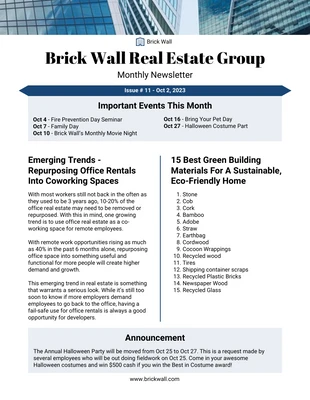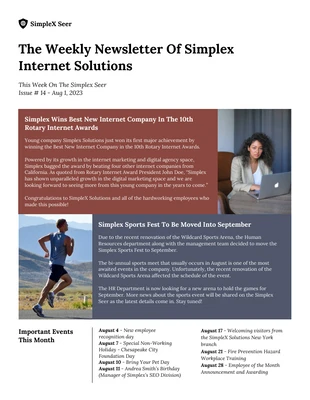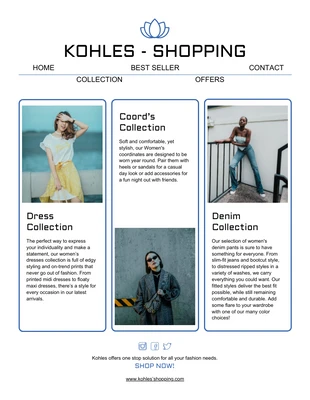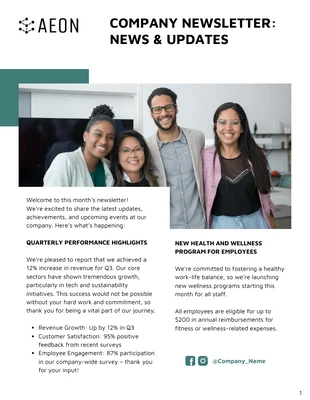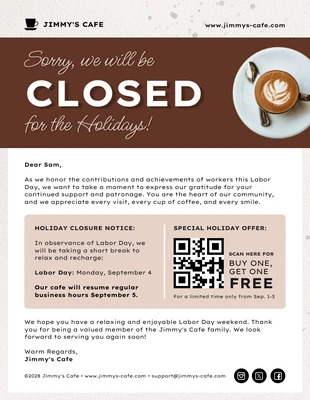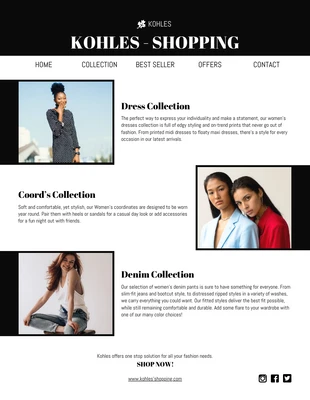Outlook Newsletter Template
Use this Outlook newsletter template to keep your team updated on company news, important announcements, and upcoming events
100% customizable templates
Millions of photos, icons, charts and graphics
AI-powered editing features
Effortlessly share, download, embed and publish
Easily generate QR codes for your designs
- Design stylemodern
- Colorslight
- SizeCustom (480 x 990 px)
- File typePNG, PDF, PowerPoint
- Planpremium
The Outlook newsletter is an email-based newsletter that you can create and send to a group of contacts. It's a great way to stay in touch with your subscribers and keep them updated on what's going on with your business or organization. You can use Outlook to design and format your newsletters, and then send them out using the built-in email tools. Here are some scenarios where the Outlook newsletter is best to communicate with your subscribers. For example, you can use it to share information about your new products or services, announce special promotions or discounts, provide helpful tips or advice, keep them up-to-date on the latest news and community events, or just stay in touch with your subscribers on a regular basis. Creating an Outlook newsletter is a pretty straightforward process. First, create a new email message and add your recipients to the “To:” field. Next, use an attention-grabbing subject line to make your subscribers want to open it. Then, compose your message and format it however you like. Finally, send your newsletter out to your subscribers. Simply click the