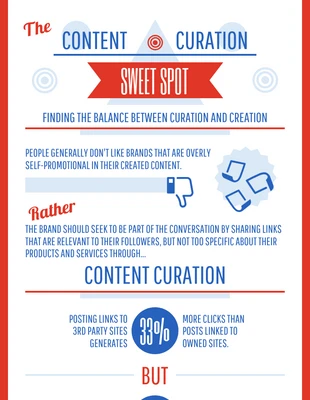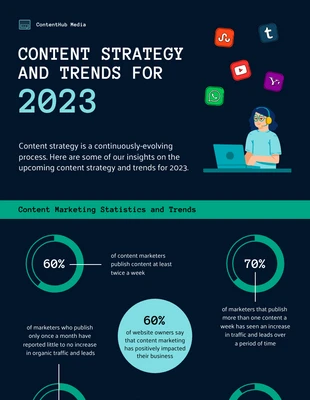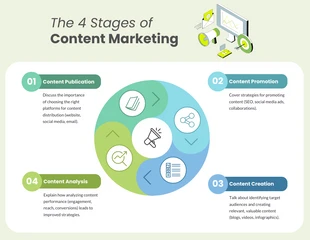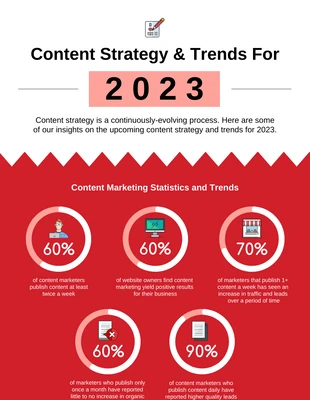Content Curation Infographic Template
Make your data fun to read by designing this Content Curation Infographic Template
100% customizable templates
Millions of photos, icons, charts and graphics
AI-powered editing features
Effortlessly share, download, embed and publish
Easily generate QR codes for your designs
- Design styleretro
- Colorslight
- SizeCustom (700 x 2175 px)
- File typePNG, PDF, PowerPoint
- Planpremium
Make a vivid content curation guide and more with this Content Curation Infographic Template. Customize the infographic with icons, a dramatic color scheme, and shapes so it stands out. Begin editing the data infographic by inserting new text and add icons to make it more visually appealing. Search the Venngage gallery by name and insert icons that help explain your content. Keep the reader's attention throughout the Content Curation Infographic Template by integrating a dramatic color scheme. There's an array of automated dramatic color schemes on Venngage, or you can make a new one with the colors you want and apply it to the infographic. Finish your infographic design by adding shapes for a neat visual element. You can add shapes to frame text or as eye-catching accents throughout your infographic. Not entirely the data infographic you were browsing for? Look through the Venngage library for more bold infographic templates!