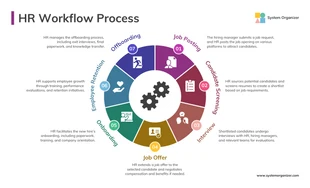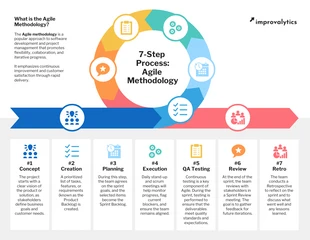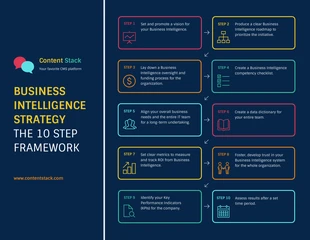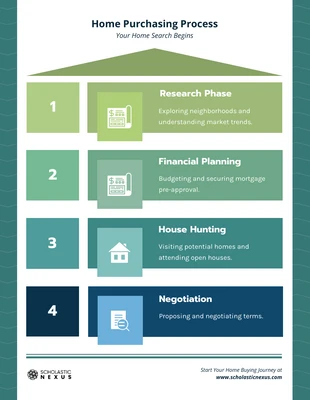Business Intelligence Framework Process Infographic Template
Create a vibrant business process infographic and more by modifying this Business Intelligence Framework Process Infographic Template
100% customizable templates
Millions of photos, icons, charts and graphics
AI-powered editing features
Effortlessly share, download, embed and publish
Easily generate QR codes for your designs
- Design stylemodern
- Colorsdark
- SizeLetter (11 x 8.5 in)
- File typePNG, PDF, PowerPoint
- Planbusiness
Design a bold business process infographic and more with this Business Intelligence Framework Process Infographic Template. The infographic features a vibrant color palette, icons, and shapes that are easy to modify. Grab the reader's attention by utilizing a vibrant color palette for your process infographic. Craft a new color palette with the vibrant colors you want, or simply apply one of the automated color palettes from Venngage. Next, add icons to explain each step in the Business Intelligence Framework Process Infographic Template. There's a vast collection of icons in the Venngage gallery, and it's easy to alter their size and pick their color. Make sure the text jumps out at the reader by incorporating shapes as text boxes. Search through the gallery in the editor tool to find the shapes you want, insert them, and edit their border for a more vivid look. Start modifying the business process infographic now!