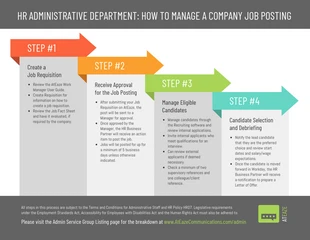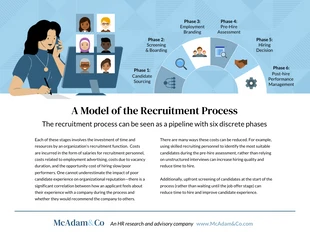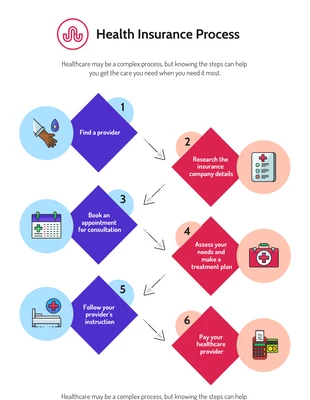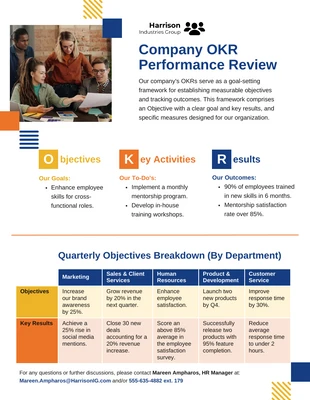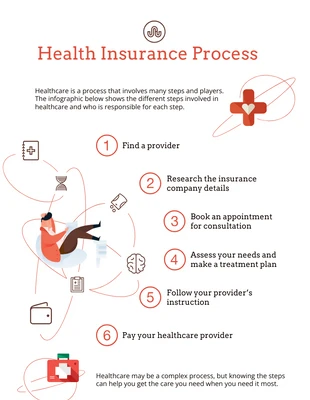5S System Summary Poster Infographic Template
Customize this 5S System Summary Process Infographic Template for a light system summary and more
100% customizable templates
Millions of photos, icons, charts and graphics
AI-powered editing features
Effortlessly share, download, embed and publish
Easily generate QR codes for your designs
- Design stylemodern
- Colorslight
- SizeLetter (11 x 8.5 in)
- File typePNG, PDF, PowerPoint
- Planfree
Create a simple system process infographic and more with this 5S System Summary Process Infographic Template. Incorporate icons, select a subtle color scheme, and choose a classic font for a minimalist infographic design. Visually explain a system process by utilizing icons throughout the infographic. There's thousands of icons in the Venngage gallery and you can easily search by keyword to find the icons you want for the 5S System Summary Process Infographic Template. Next, pick a subtle color scheme that doesn't take away from the icons and lets you keep the focus on the content. You can apply one of the existing subtle color schemes from Venngage, or you can make a new one and incorporate it with one click! For a more professional process infographic use a classic font that also adds to the readability. There's an array of classic fonts you can choose from in the editor tool, or you can select one of the other fonts on Venngage. Begin personalizing the process infographic now!