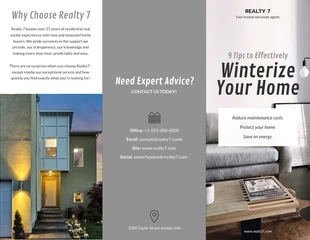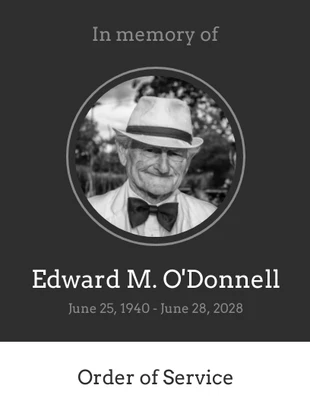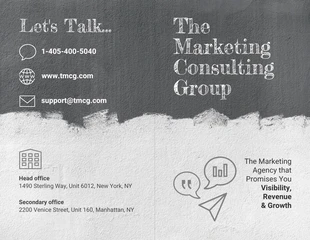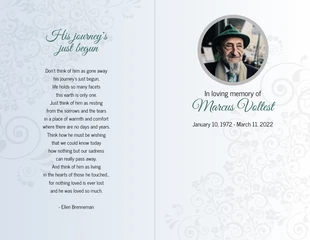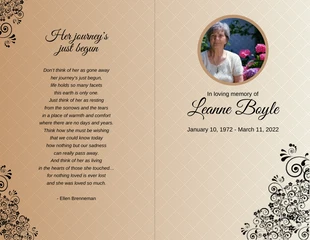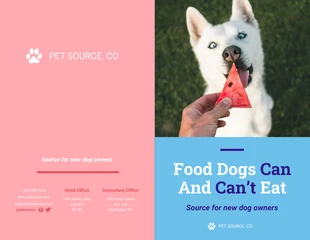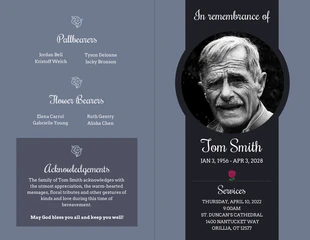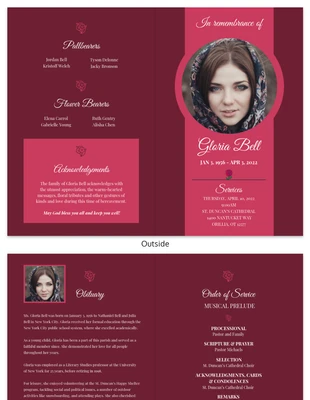Funeral Bi Fold Program Template
Create a simple commemorative funeral program by personalizing this Gray Funeral Program Brochure Template
100% customizable templates
Millions of photos, icons, charts and graphics
AI-powered editing features
Effortlessly share, download, embed and publish
Easily generate QR codes for your designs
- Design stylemodern
- Colorsdark
- SizeLetter (11 x 8.5 in)
- File typePNG, PDF, PowerPoint
- Planpremium
This simple Funeral Program template is an elegant way to pay tribute to your loved one. Featuring an understated design and plenty of room for text, you can upload a photo from your computer, change the colors, and update the fonts. To replace the default photo you simply select “Image Uploads” from the left hand navigation, and upload a photo from your own computer. Once this has uploaded, click and hold to drag the thumbnail across to the program, and drop on top of the existing photo. Pick a new background color under the “Backgrounds” tab in the left navigation, or add gradients or patterns. Browse our selection of elegant cursive fonts, as well as more modern options. Simply click the textbox you want to change, and then click the dropdown font menu in the top navigation bar. Venngage has a wide variety of templates including invitations and social media images that you can browse by selecting “Templates” in the top menu bar.