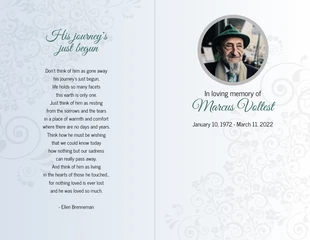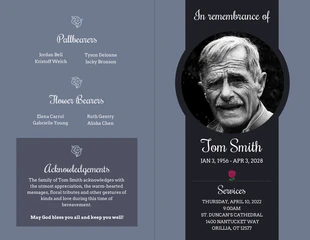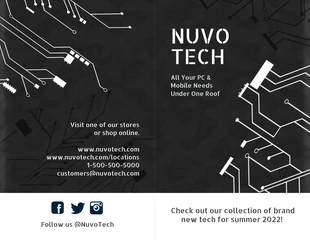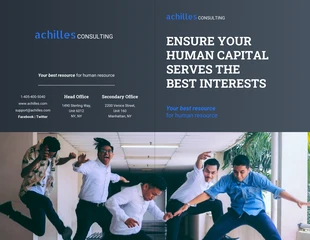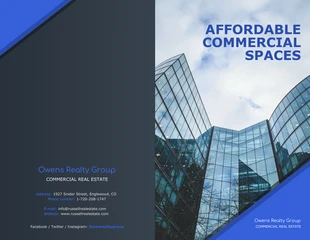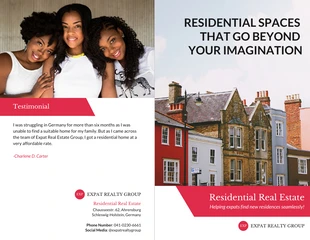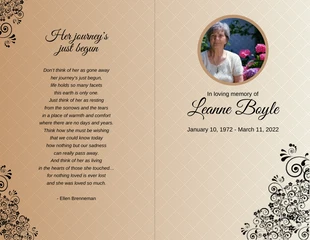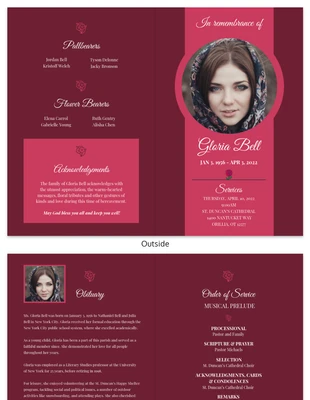Funeral Program Design Bi Fold Brochure Template
Design a memorable funeral program and more by customizing this Dark Red Funeral Program Template.
100% customizable templates
Millions of photos, icons, charts and graphics
AI-powered editing features
Effortlessly share, download, embed and publish
Easily generate QR codes for your designs
- Design stylemodern
- Colorsdark
- SizeLetter (11 x 8.5 in)
- File typePNG, PDF, PowerPoint
- Planpremium
This elegant and simple Funeral Program template is a delicate way to pay tribute to your loved one. Fully personalizable, you can easily upload your own images, change the text and the font, and update the colors. Upload an image from your computer by selecting “Image Uploads” in the left hand navigation column. One the file has uploaded, drag and drop the image into the program. To change the text, click on the text box and start typing. You can change the color by clicking on the text box, and then clicking on the dropdown font menu in the top navigation bar. You don’t need to be a designer to customize this template, with suggested color palettes in My Brand Kit on the left hand column. Simply click one to see the color scheme applied to your program. You can publish and share your work once complete, or upgrade your account to download the file. Venngage has a selection of templates for invitations and social media posts too, which can be found by clicking “Templates” in the top menu.