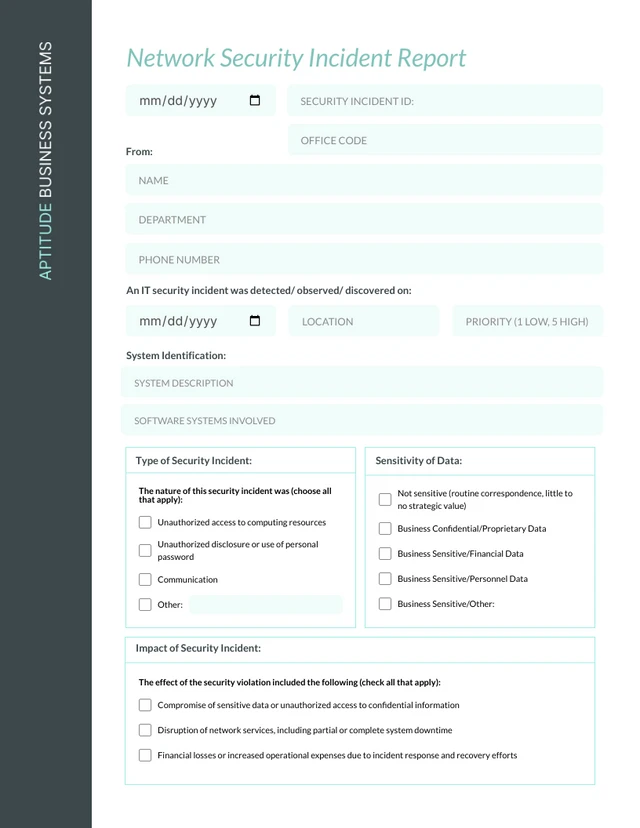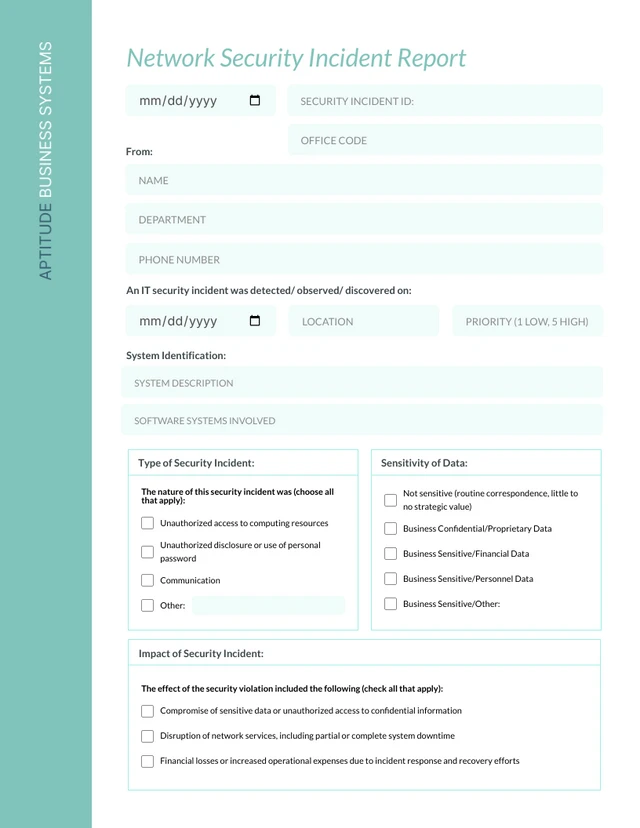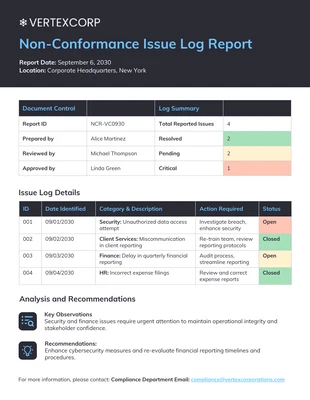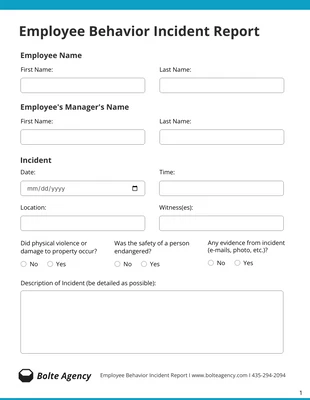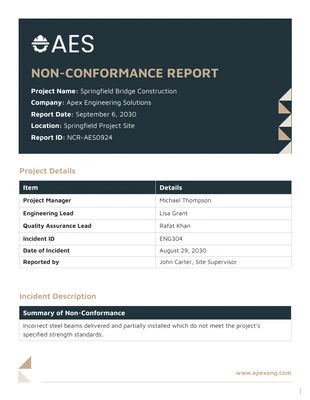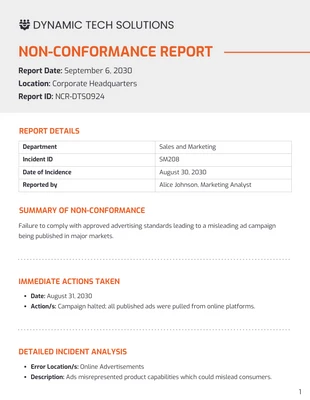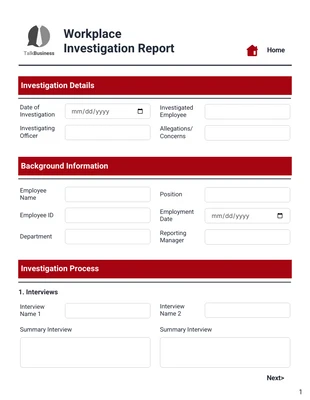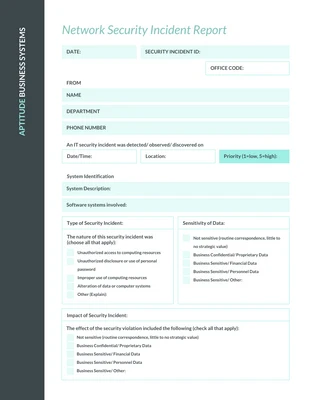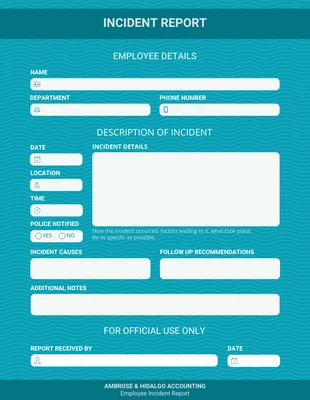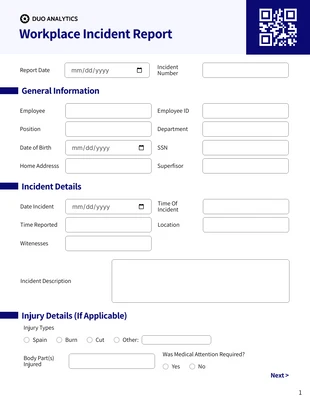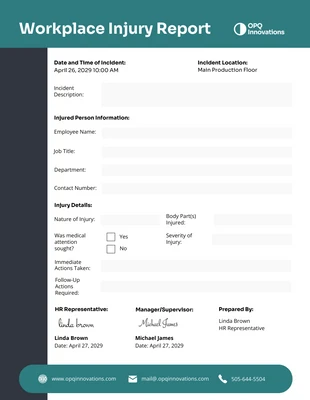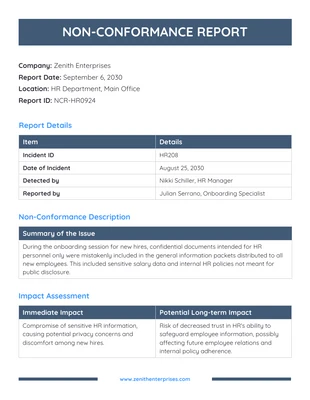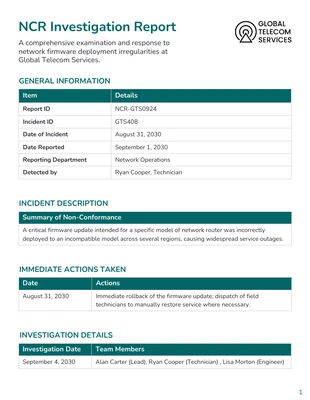IT Incident Report Template
Create a unique incident report and more by customizing this Teal IT Incident Report Template!
100% customizable templates
Millions of photos, icons, charts and graphics
AI-powered editing features
Effortlessly share, download, embed and publish
Easily generate QR codes for your designs
- Design stylemodern
- Colorslight
- SizeLetter (8.5 x 11 in)
- File typePNG, PDF, PowerPoint
- Planbusiness
Create a professional HR incident report and more with this Teal IT Incident Report Template. This incident report template features a contrasting color palette, modern font, and bold text that you can edit within minutes. Begin modifying the HR report with a contrasting color palette so different areas of the incident report stand out. There's pre-made contrasting color palettes on Venngage, but you can incorporate your company's colors into the report by using the My Brand Kit. After you replace the content with your own, apply a modern font so the HR document is easy to follow. Choose a modern font on Venngage and add it to the Teal IT Incident Report Template with a simple click. Enhance the incident report further by integrating bold text to point out important content. Additionally, you can try using all caps, italics, or increasing the size of the headings for a bigger impact. Not precisely the HR incident report you were searching for? Browse Venngage for more editable incident report templates!