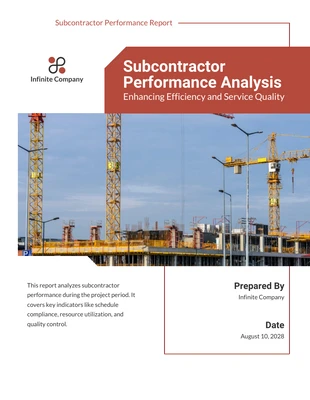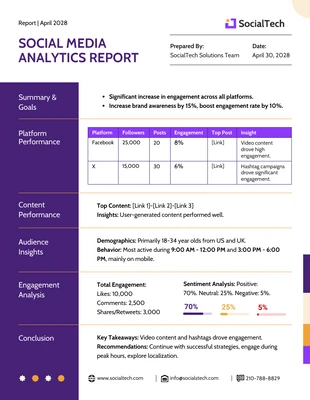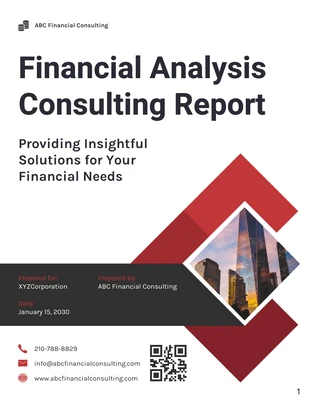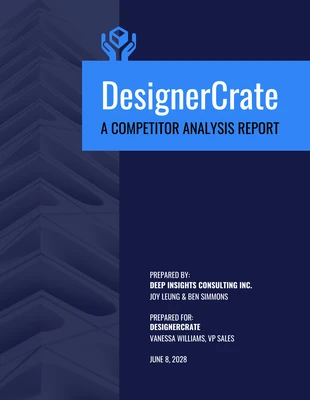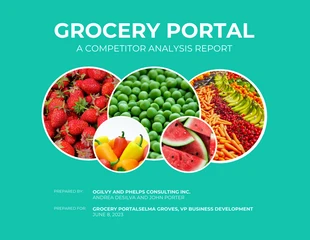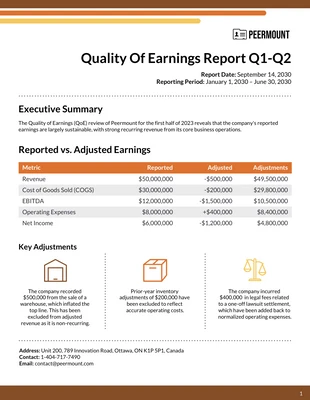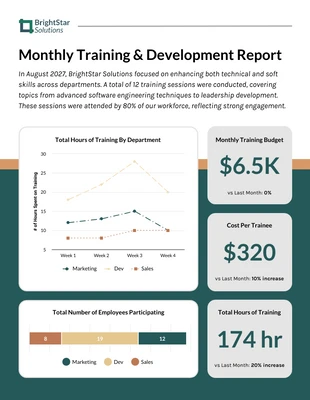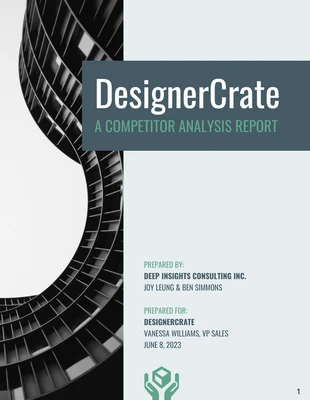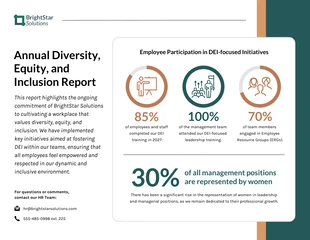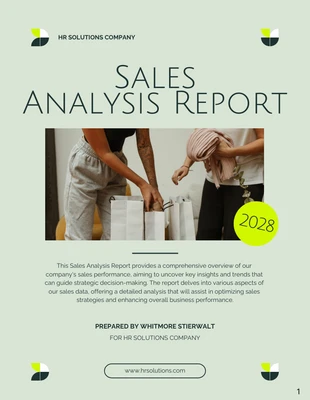Teal Competitor Analysis Consulting Report Template
Transform a competitor report and more by customizing this Teal Competitor Analysis Consulting Report Template!
100% customizable templates
Millions of photos, icons, charts and graphics
AI-powered editing features
Effortlessly share, download, embed and publish
Easily generate QR codes for your designs
- Design stylefun, modern
- Colorslight, vibrant
- SizeLetter (11 x 8.5 in)
- File typePNG, PDF, PowerPoint
- Planfree
Breakdown competitor data and more with this Teal Competitor Analysis Consulting Report Template. Edit the teal report by choosing a bright color palette, insert realistic photos, and add shapes. For an analysis report that captivates the reader's attention, apply a bright color palette. The bright colors make the content pop off the page and makes the information more fun to look at. Choose one of the pre-generated bright color palettes on Venngage or design your own color scheme. Add realistic photos to break up large amounts of text and to help the reader visualize the content. Venngage has thousands of high-quality stock photos you can use or simply upload your own for a more personal touch. Highlight some of the photos by incorporating shapes as frames. There are a variety of different shapes to choose from including basic circles, rectangles, and squares. Adjust their size and consider using an outline. You can also use shapes to accentuate important text. Search Venngage for more teal reports that are easy to customize!
Explore more
- Food
- Introduction
- Shop
- Shopping
- Table