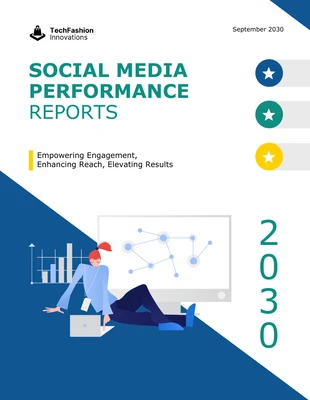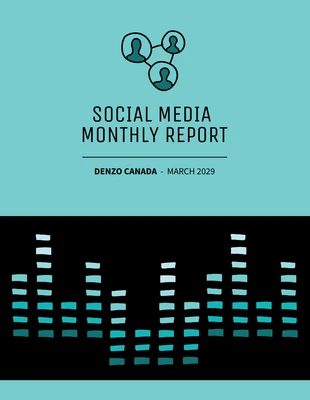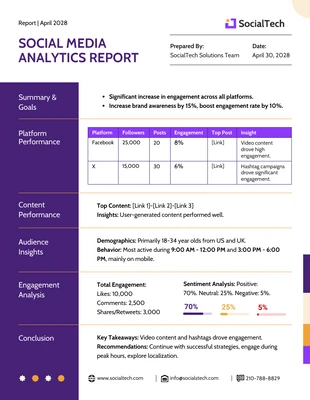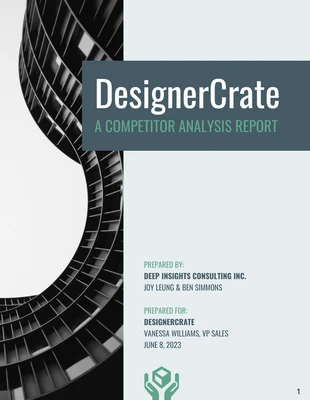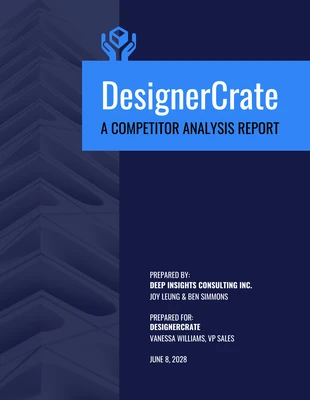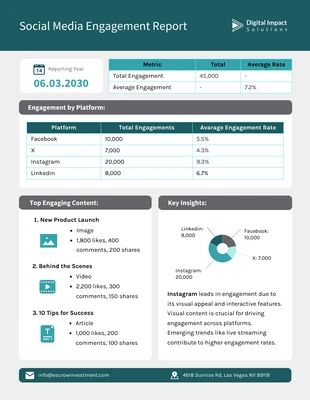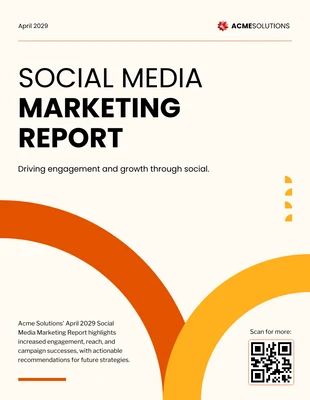Sample Social Media Monthly Report Template
Create A Social Media Campaign With A Social Media Monthly Report Template
100% customizable templates
Millions of photos, icons, charts and graphics
AI-powered editing features
Effortlessly share, download, embed and publish
Easily generate QR codes for your designs
- Design stylemodern
- Colorslight
- SizeLetter (8.5 x 11 in)
- File typePNG, PDF, PowerPoint
- Planfree
Check social media performance and more with this light Social Media Monthly Report Template. It can be fully customized, including the icons, subtle color palette, and background pattern. Start editing the Social Media Monthly Report Template by adding icons that help visualize the data. You can also use icons to represent items on a chart in order to make the report more interesting to read. There is a plethora of icons available on Venngage, so choose the icons you want. Maintain a simple design by using a subtle color palette. The subtle colors aren't overwhelming and compliment the charts and icons. Create your own color scheme or pick one of hundreds of automated subtle color palettes on Venngage for a quick turnaround. Consider inserting a background pattern for a visual element that doesn't distract from the content. Apply any pattern, whether it's abstract images, shapes, icons, or lines. Get started on your social media monthly report template today!