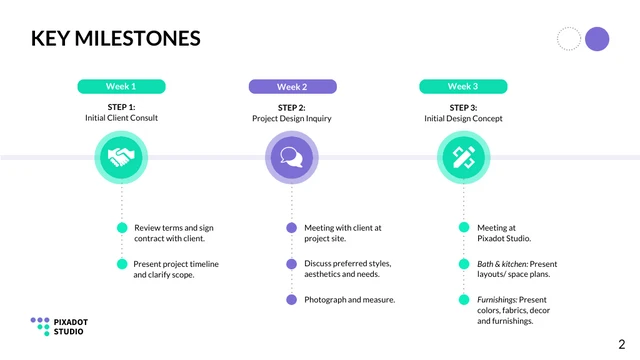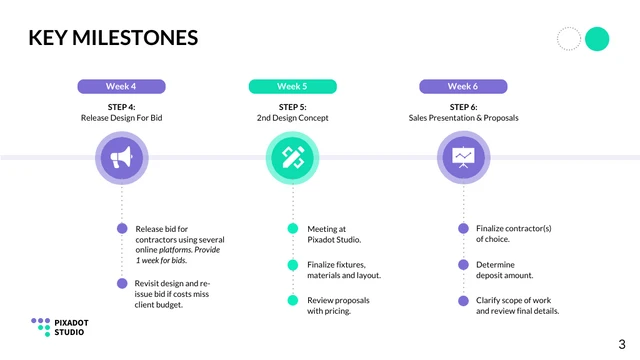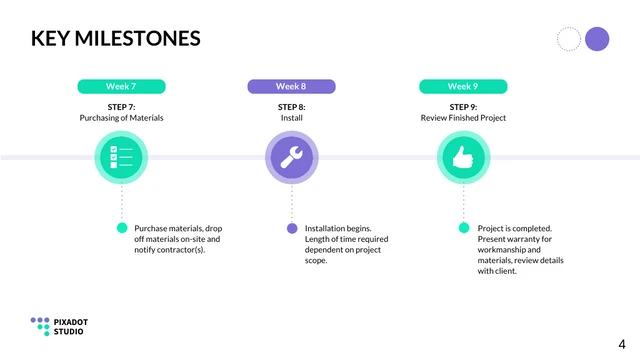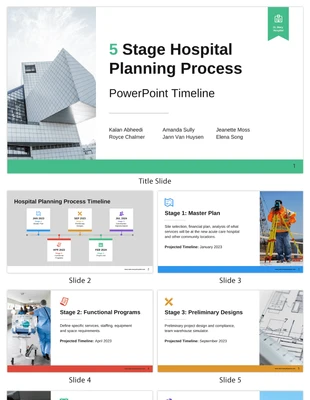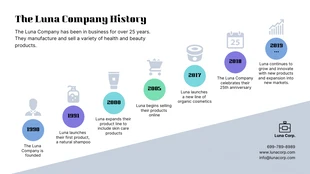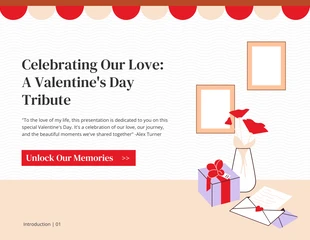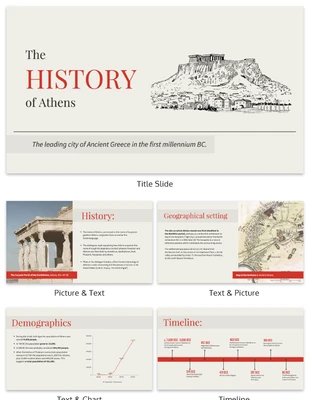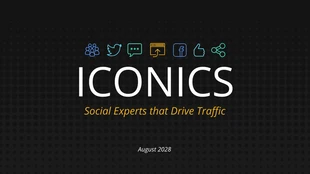Timeline Diagram PowerPoint Presentation Template
Create timeline diagram powerpoint using Venngage timeline diagram powerpoint template.
100% customizable templates
Millions of photos, icons, charts and graphics
AI-powered editing features
Effortlessly share, download, embed and publish
Easily generate QR codes for your designs
- Design stylemodern
- Colorslight
- SizeCustom (1024 x 576 px)
- File typePNG, PDF, PowerPoint
- Planpremium
A diagram PowerPoint template is a pre-made slide that you can use to create your own diagram. There are many different types of diagram templates available, such as flowcharts, mind maps, and Venn diagrams. You can also find templates for specific types of diagrams, such as network diagrams or process diagrams. You can use diagram PowerPoint templates as they are or customize them to suit your needs. Once you have finished editing the diagram PowerPoint template, you can save it as a slide and insert it into presentations and reports. There is no limit to how many diagrams slides you can make using diagram powerpoint templates, and their flexibility gives you the opportunity to diagram different processes or ideas. Create a diagram PowerPoint using the Venngage diagram PowerPoint template. You don't need to be a designer, have design skills, or use any design tools to modify this template. To use this diagram PowerPoint template, simply click the ""Create button."" You may modify anything you see in the editor, including font types, icon designs, color palettes, and content. First, add your content. You can