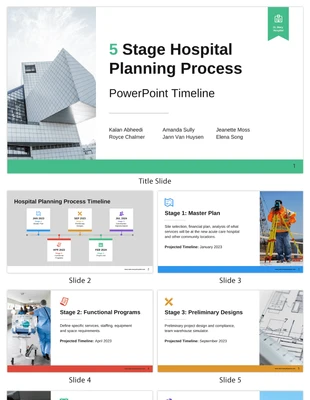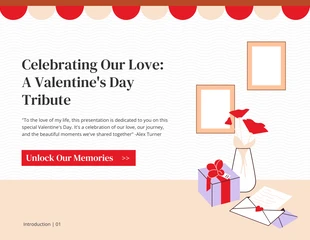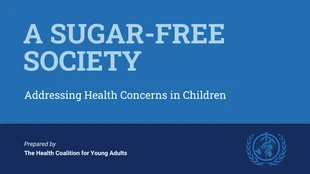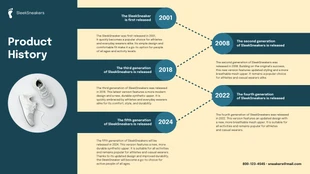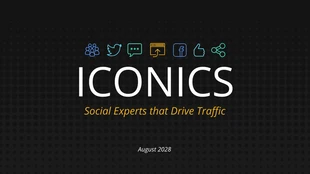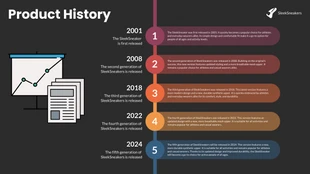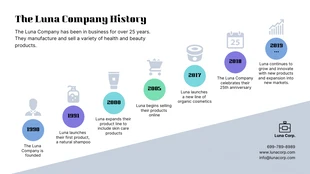Change Management Timeline PowerPoint Presentation Template
Showcase highlights, visualize data, and track future events in your presentation by editing this PowerPoint timeline template free.
100% customizable templates
Millions of photos, icons, charts and graphics
AI-powered editing features
Effortlessly share, download, embed and publish
Easily generate QR codes for your designs
- Design stylemodern
- Colorslight, vibrant
- SizeCustom (1024 x 576 px)
- File typePNG, PDF, PowerPoint
- Planbusiness
A timeline is a pictorial representation of a series of events. Timelines can be used to track historical events, as well as to plan and schedule future events. They are often used in project management to keep track of milestones and deadlines. Powerpoint timelines are a great way to showcase data and communicate information. When creating a timeline in PowerPoint, there are a few elements that you should include. First, choose the events you want to track. These can be past or future events that need to be scheduled. The second element to include in a PowerPoint chronology are the timelines themselves. Depending on your preference, these can be created using different shapes and colors. Make sure to label each segment on the timeline so that viewers can quickly identify them. The labels are the third and final element to include in a PowerPoint timeline. These should be placed next to each happening and include the date and a brief description. Labels will help viewers understand the sequence of events and make it easy to follow. Avoid cramming too much information into a