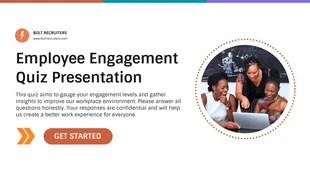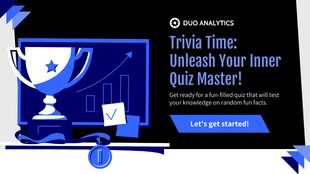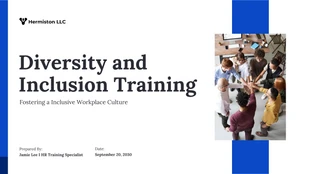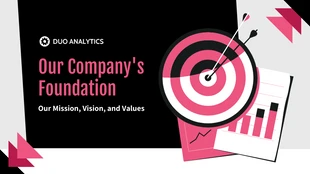Company Retail Quarterly Presentation Template
Modify this Sepia Company Retail Quarterly Presentation Template for a classy retail quarterly presentation and more
100% customizable templates
Millions of photos, icons, charts and graphics
AI-powered editing features
Effortlessly share, download, embed and publish
Easily generate QR codes for your designs
- Design stylevintage
- Colorslight
- SizeCustom (1024 x 576 px)
- File typePNG, PDF, PowerPoint
- Planbusiness
Make a sophisticated business presentation and more with this Sepia Company Retail Quarterly Presentation Template. Insert layers, pick a natural color palette, and utilize photos for an impressive design. Put your own spin on it by applying semi-transparent layers. You can do this simply by inserting boxes or other shapes, adding a color, and choosing the opacity level. Then you can add text on top of the layers to make them pop. Integrate a natural color palette to match the sepia photos. Natural colors will compliment the pictures and Venngage has a wide collection you can select from, or you can make your own natural color scheme. Captivate your audience by using realistic photos that relate to the business or showcases product. Venngage has a large gallery of amazing photos, but you can also upload photos from your own device and add them to the Sepia Company Retail Quarterly Presentation Template. Do you have questions about the business presentation template? Reach out to Venngage and we'll be happy to assist you!