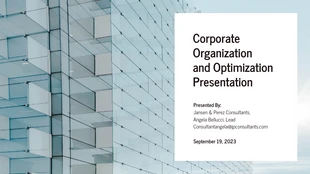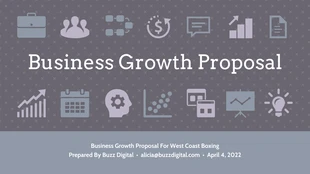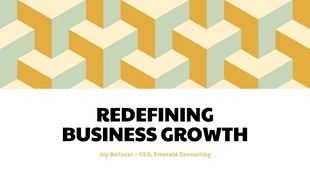Business Growth Plan Presentation Template
Present a compelling business proposal and more by personalizing this Business Growth Client Consulting Presentation Template!
100% customizable templates
Millions of photos, icons, charts and graphics
AI-powered editing features
Effortlessly share, download, embed and publish
Easily generate QR codes for your designs
- Design stylemodern
- Colorsdark
- SizeCustom (1024 x 576 px)
- File typePNG, PDF, PowerPoint
- Planbusiness
Impress your boss, team or client with this bold and creative Business Growth Client Consulting Presentation template. Its muted color scheme keeps it professional, while the icons add a creative touch. Every part of this presentation template is customizable, so you can adapt it to meet your needs. Click “Create” to get started. In the editor, click the text to edit it. Use the executive summary section to demonstrate that you completely understand the client’s business. Lay out the rest of your text. Click “copy” on a slide to copy it. Or add new blank slides. Now, change up the icons to reflect your (or the client’s) specific industry. Open the “Icons” tab and browse by keyword or category. For example, you could try searching for “tech” or “legal.” Drag them onto the icon you want to replace. We’ll resize it for you. Brand your presentation by opening the “My Brand Kit” tab. You can apply your brand colors to the entire template with one click. Drag in your logo. Apply brand fonts, too. Continue your momentum by exploring our templates library and getting
Explore more
- Business