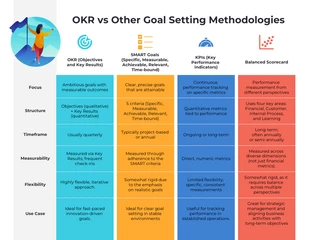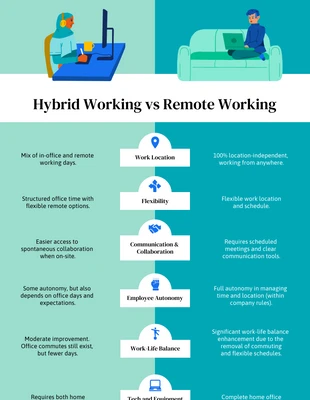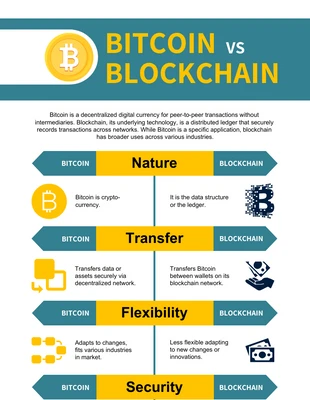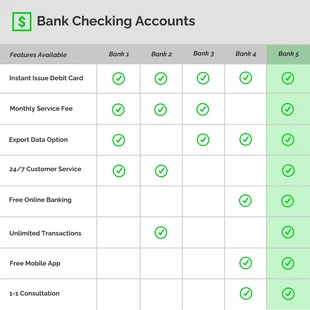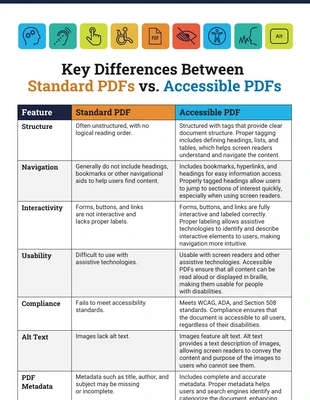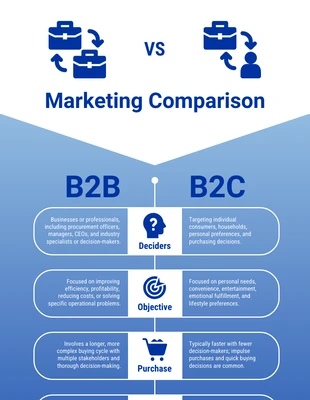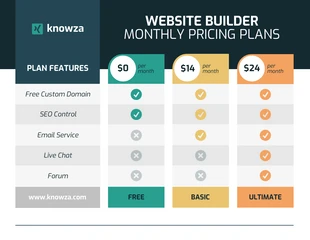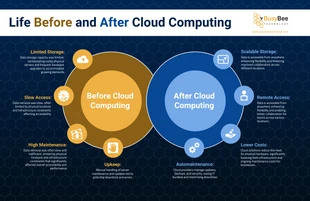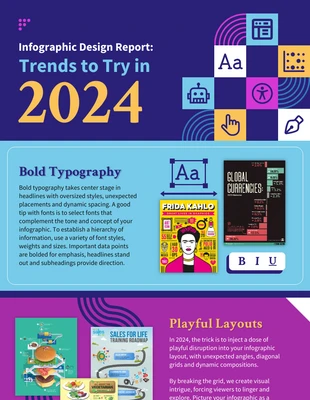Web Pricing Table Comparison Infographic Template
Design a professional price comparison and more by personalizing this Web Pricing Table Comparison Infographic Template
100% customizable templates
Millions of photos, icons, charts and graphics
AI-powered editing features
Effortlessly share, download, embed and publish
Easily generate QR codes for your designs
- Design stylemodern
- Colorsdark
- SizeLetter (11 x 8.5 in)
- File typePNG, PDF, PowerPoint
- Planbusiness
Make a simple price comparison infographic and more with this editable Web Pricing Table Comparison Infographic Template. Incorporate icons, add a modern color palette, and utilize bold text so it pops off the page. Start out by choosing icons to check off the items in each column. Venngage has a plethora of high-quality icons you can use, including, but not limited to check marks and x's. Pick the ones you want and add them to the Web Pricing Table Comparison Infographic Template. For a dramatic effect, integrate a modern color palette that instantly pulls people in. There's loads of automated modern color palettes on Venngage, but you can opt to make your own for a more personalized comparison infographic. When it comes to the content, make sure the comparison is easy to follow by inserting bold text. It's especially useful in grabbing attention and emphasizing important content, and you can simply highlight the text and choose the bold typeface button to make changes. Not quite the infographic you wanted? Find more simple comparison infographic templates on Venngage!
Explore more
- Dark
- Modern
- Phone
- Price list
- Table