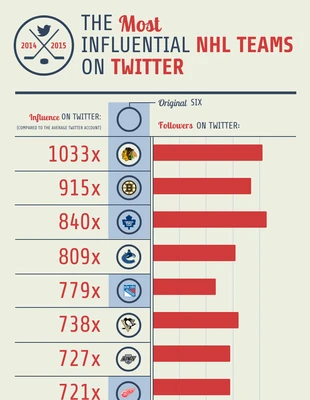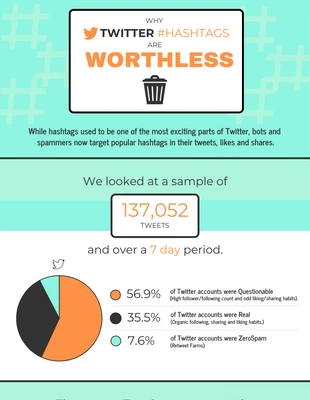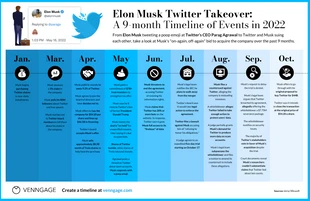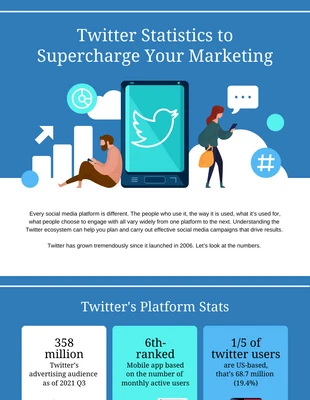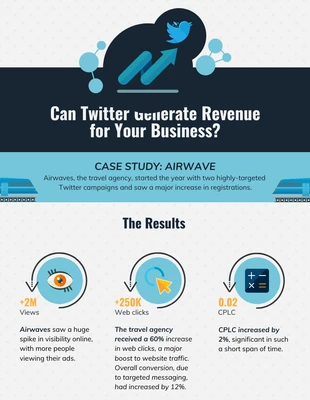Twitter Hashtags Infographic Template
Decipher the statistics behind hashtags with this Twitter Infographic Template that can be customized within minutes!
100% customizable templates
Millions of photos, icons, charts and graphics
AI-powered editing features
Effortlessly share, download, embed and publish
Easily generate QR codes for your designs
- Design stylemodern
- Colorsvibrant
- SizeCustom (816 x 3571 px)
- File typePNG, PDF, PowerPoint
- Planbusiness
Design a modern social media infographic and more with this Twitter Infographic Template. Customize the infographic with icons, charts, and a contrasting color palette for a fresh design. Express the content of your infographic by incorporating icons into the Twitter Infographic Template. Venngage has an extensive collection of high-quality stock icons that you can use to produce a successful infographic. Next, clearly communicate important details such as data or statistics pop off the page by adding charts. You'll find an array of charts on Venngage, such as pie charts, bar charts, and stacked charts, so choose the ones that work for your infographic design. Make the content and data really stand out by utilizing a contrasting color palette for the Twitter Infographic Template. It's simple to customize your very own color scheme with the swatches you want. You also have the option to pick one of Venngage's automated contrasting color palettes. Get started editing the social media infographic today!
Explore more
- Business
- Communication
- Tech