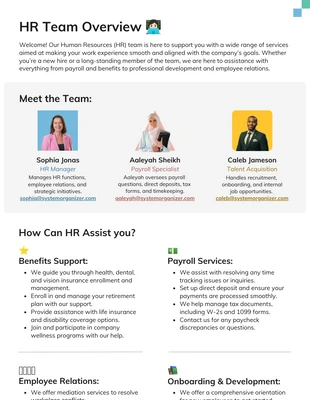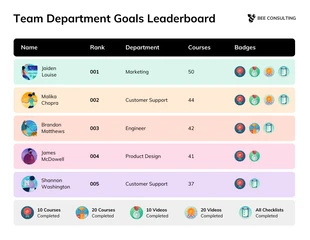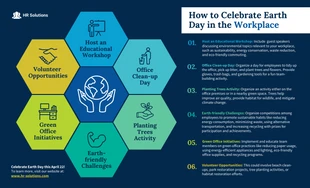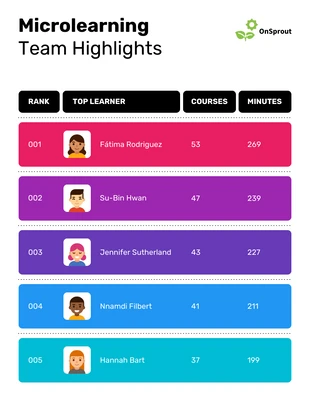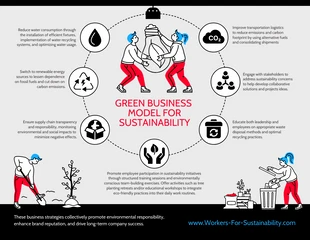Microlearning Team Highlights Infographic Template
Design an impressive microlearning infographic and more by editing this Microlearning Team Highlights Infographic Template
100% customizable templates
Millions of photos, icons, charts and graphics
AI-powered editing features
Effortlessly share, download, embed and publish
Easily generate QR codes for your designs
- Design stylemodern, fun
- Colorsvibrant
- SizeCustom (816 x 4021 px)
- File typePNG, PDF, PowerPoint
- Planbusiness
Develop a creative microlearning infographic and more with this Microlearning Team Highlights Infographic Template. Apply a dramatic color palette, use icons, and incorporate images to make the infographic your own. For an impressive infographic that grabs attention, choose a dramatic color palette. It's simple to create your own color scheme, or you can apply one of Venngage's dramatic color palettes to the infographic with one click. Make the infographic exciting to look at by integrating icons that reflect the topic. You'll find an extensive collection of icons in the Venngage gallery and you can add them to the microlearning infographic with a simple click. Additionally, you can enhance the Microlearning Team Highlights Infographic Template further by adding images to communicate the text. Choose images from the Venngage gallery and consider framing them with shapes for a smooth design. Do you have questions about the microlearning infographic? Reach out to Venngage today and we'll be happy to assist you!