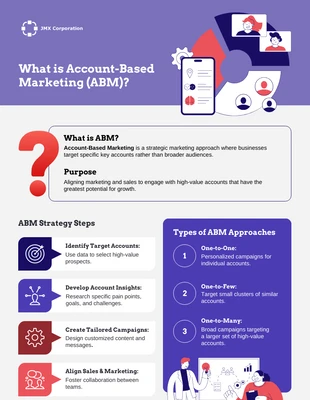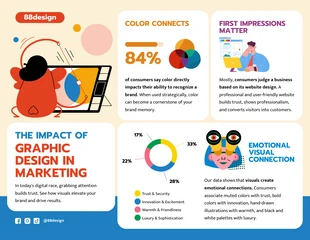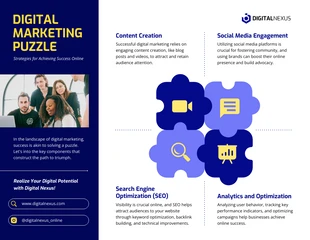Marketing Highlights Summary Infographic Template
Produce a simple marketing summary and more by editing this Marketing Highlights Summary Infographic Template""
100% customizable templates
Millions of photos, icons, charts and graphics
AI-powered editing features
Effortlessly share, download, embed and publish
Easily generate QR codes for your designs
Accessible and WCAG-compliant
- Design stylemodern
- Colorsdark
- SizeLetter (8.5 x 11 in)
- File typePNG, PDF, PowerPoint
- Planfree
Design a minimal statistical infographic and more with this editable Marketing Highlights Summary Infographic Template. Apply a professional color scheme, utilize a graph, and integrate icons for a simple look. Start out by picking a professional color scheme that's eye-catching, but also doesn't take away from the content. There are hundreds of automated color schemes available on Venngage, but you can choose to make your own professional color palette the way you want. When it comes to explaining data or statistics, use a graph to let the reader visualize the content. You can use any graph, chart, or table in the editor tool and can upload a file to transfer the data easily. Enhance the Marketing Highlights Summary Infographic Template further by adding icons that relate to the text. The Venngage gallery is loaded with high-quality icons that you can customize from the color to the size. Not exactly the infographic you wanted? Browse Venngage for more sophisticated infographic templates!