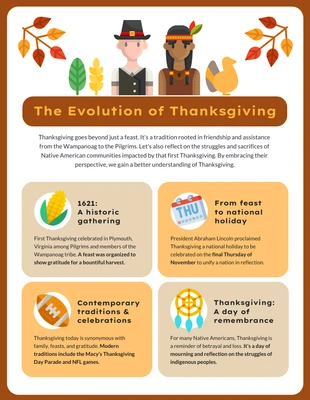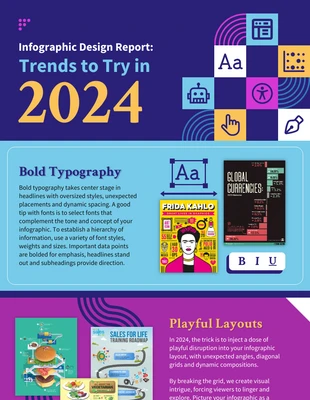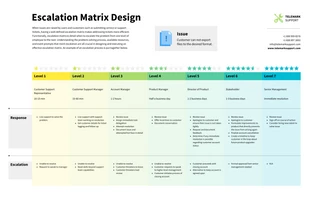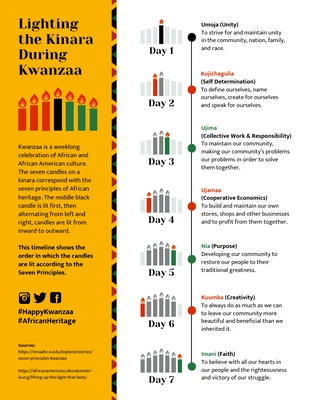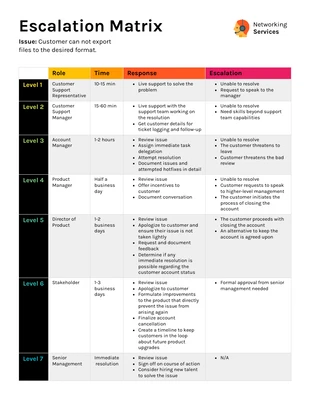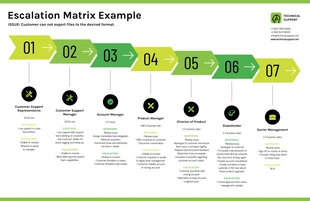Large Escalation Matrix Infographic Template
Break down an escalation matrix and more by customizing this Large Escalation Matrix Infographic Template. With our platform, you can make infographics that clearly outline each step of your escalation process, ensuring clarity and efficiency. Tailor the template to fit your specific needs, making it both informative and visually engaging for your audience.
100% customizable templates
Millions of photos, icons, charts and graphics
AI-powered editing features
Effortlessly share, download, embed and publish
Easily generate QR codes for your designs
- Design stylemodern
- Colorslight
- SizeTabloid (17 x 11 in)
- File typePNG, PDF, PowerPoint
- Planbusiness
Design a simple escalation matrix infographic and more with this editable Large Escalation Matrix Infographic Template. It features bold headings, a gradient color palette, and an icon that you can modify in a matter of minutes. Start out by inserting new text and apply bold headings so each level and category jumps out at the reader. Bold typeface is especially useful if you want to grab attention and all you have to do is click on the bold button in the editor tool to make the changes. Next, incorporate a gradient color palette to help show the progression to each level in the Large Escalation Matrix Infographic Template. It's easy to make your own gradient color palette, or you can pick one of the existing color schemes on Venngage and add it to the infographic. Complete your infographic design by adding an icon that reflects the content of your process infographic. Choose the icon you want from the Venngage gallery and insert it into the infographic template with a mere click. Get started customizing the infographic now!
Explore more
- Business
- Graphic design
- Modern
- Process