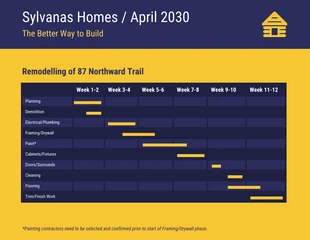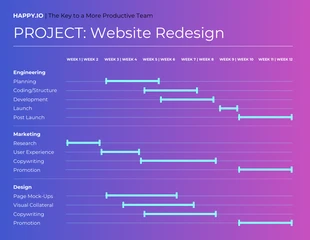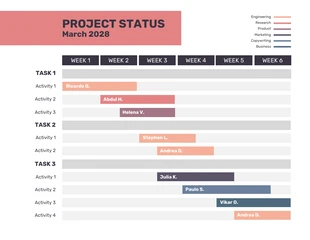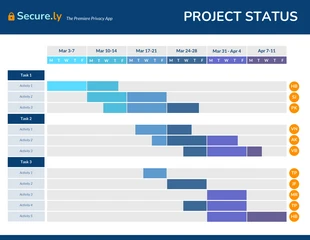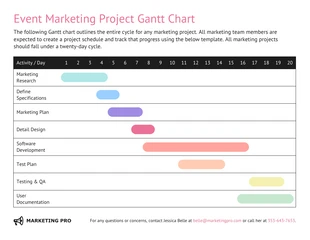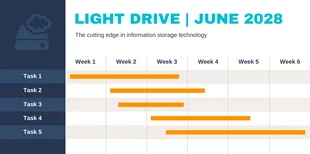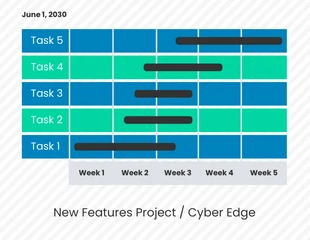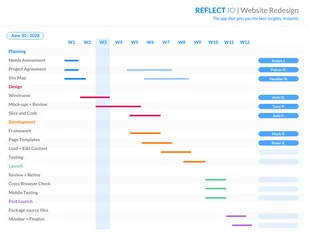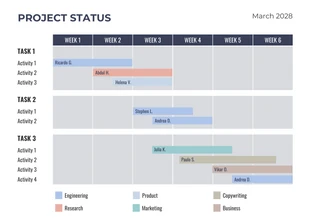Weekly Project Gantt Chart Template
Track weekly project progress and more by modifying this Dark Weekly Project Gantt Chart Template!
100% customizable templates
Millions of photos, icons, charts and graphics
AI-powered editing features
Effortlessly share, download, embed and publish
Easily generate QR codes for your designs
- Design stylefun, modern
- Colorsdark, vibrant
- SizeLetter (11 x 8.5 in)
- File typePNG, PDF, PowerPoint
- Planfree
Use this editable Dark Weekly Project Gantt Chart template to plan your project out week by week. Or month by month! It’s easy to customize the timetable the way you want with our intuitive editor. The Venngage editor makes it simple to edit the rest of the text, change the colors or drop in your logo. Add more rows or columns (or delete them), too. First off, click “Create” to get started. Once you’re in the editor, click any of the text boxes to add your own content. Edit the header and subheader at the bottom of the chart, as well. Now, click the “Background” tab in the editor to switch up the colors. Apply a gradient, if you like. Or try our “My Brand Kit” tool to set brand colors and apply them to this Gantt chart template with one click. This tool also lets you upload your logo and drag it into the chart. Then, click “Share” to email the chart to your team or copy a private link. Upgrade to download it. Once you’re done, check out Venngage's templates library for