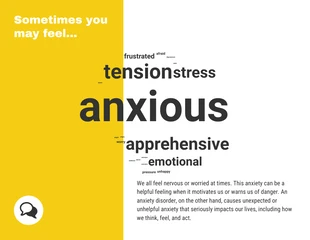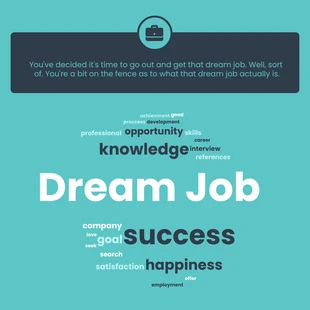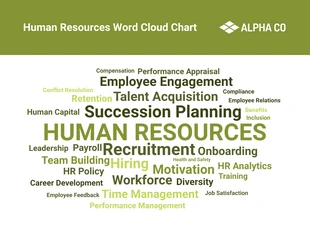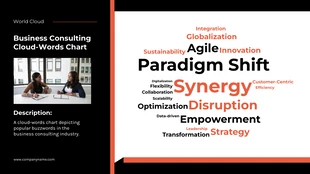Software Word Cloud
Make a professional word cloud and more by editing this Software Word Cloud Chart Template!
100% customizable templates
Millions of photos, icons, charts and graphics
AI-powered editing features
Effortlessly share, download, embed and publish
Easily generate QR codes for your designs
- Design styleretro
- Colorsdark
- SizeCustom (816 x 580 px)
- File typePNG, PDF, PowerPoint
- Planfree
Present your survey results or other data with this Software Word Cloud template. It’s completely customizable, so you can make it your own with a few clicks. Click “Create” to get started. In the editor, double click the word cloud. You can now enter your custom data or import data from a Google Drive spreadsheet. The editor will automatically reconfigure the word cloud for you. Click the color picker button beside each entry to apply a different swatch color to each word or select from the color wheel. Open the “Icons” tab and search by category or keyword. Pick icons that reflect your topic. Drag them onto the icons on the word cloud you want to change. We’ll replace and resize them for you automatically. Click “Background” to change the background color as a final step. Don’t forget to explore our hundreds of other templates, including our Venn diagram templates, pie chart templates, bar chart templates and so much more.