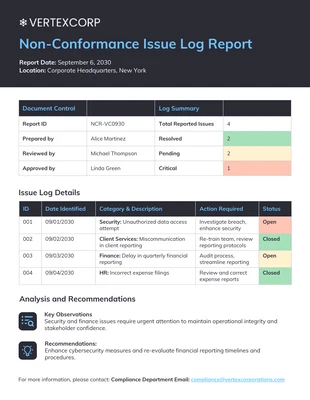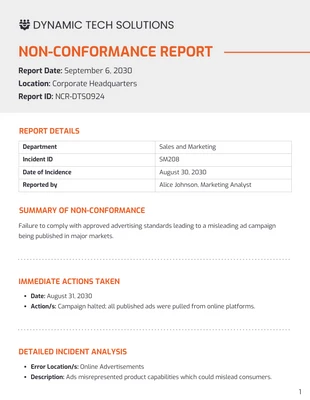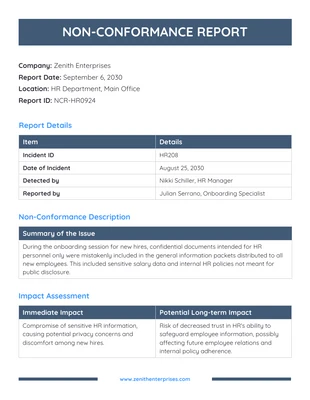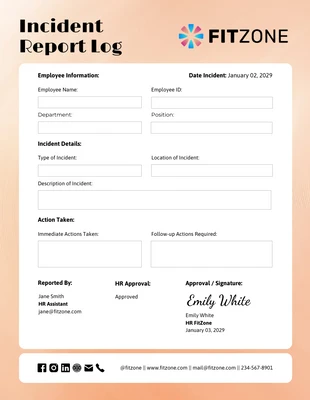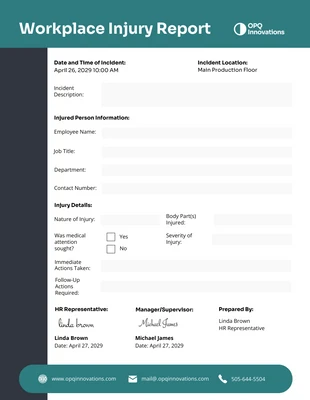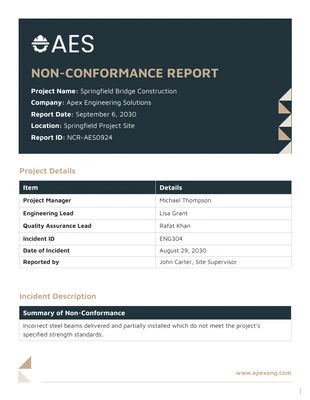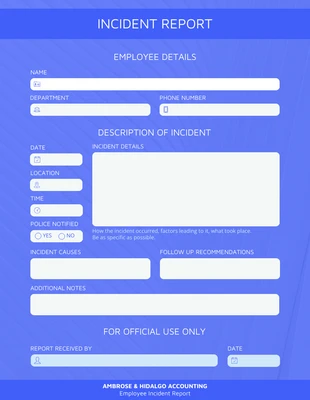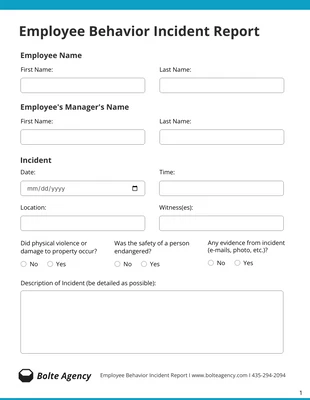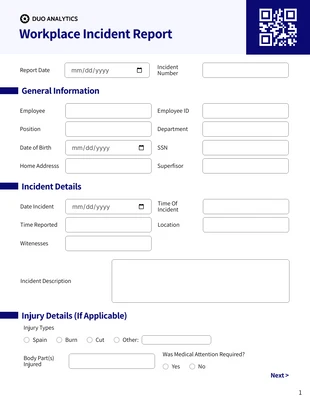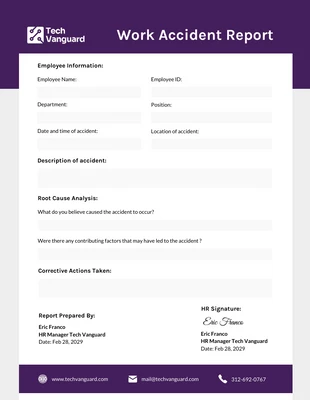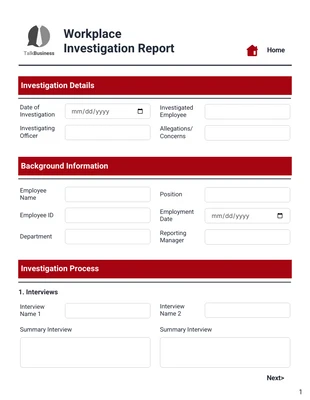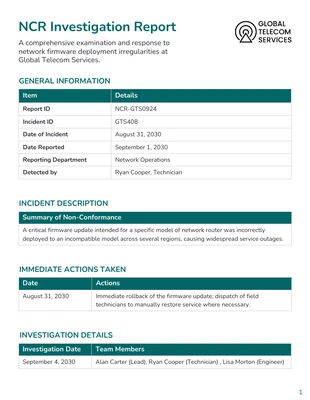Indigo Incident Report Template
Compose a vibrant incident report form and more by editing this Indigo Incident Report Template!
100% customizable templates
Millions of photos, icons, charts and graphics
AI-powered editing features
Effortlessly share, download, embed and publish
Easily generate QR codes for your designs
- Design stylefeminine
- Colorsvibrant
- SizeLetter (8.5 x 11 in)
- File typePNG, PDF, PowerPoint
- Planpremium
Make an eye-catching incident report and other HR documents with this Indigo Incident Report Template. Apply a background pattern, incorporate icons, and pick a bright color scheme for a unique report design. Personalize the Indigo Incident Report Template with a background pattern so the report is noticeable. You can choose from a variety of patterns in the Venngage editor tool and then add them to the incident report with just one click. Draw attention to each field that needs to be filled out by utilizing icons. The Venngage gallery consists of thousands of icons and you can resize them and customize their color to fit your HR incident report. Complete your incident report with a bright color scheme so it stands out. Create a new bright color scheme from scratch, or use one of the pre-generated ones on Venngage and integrate into the report template. Looking for other incident reports? Check out Venngage for more modern incident report templates!