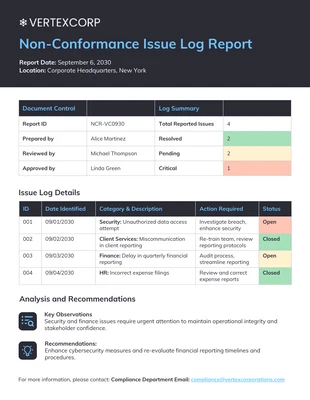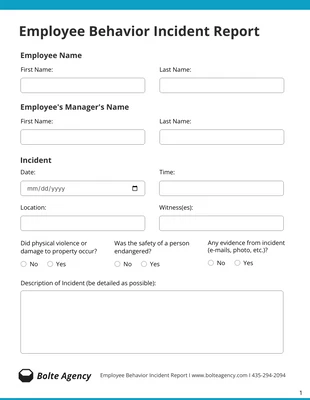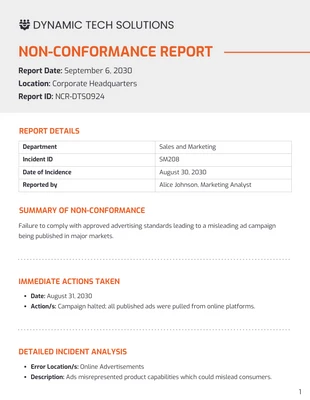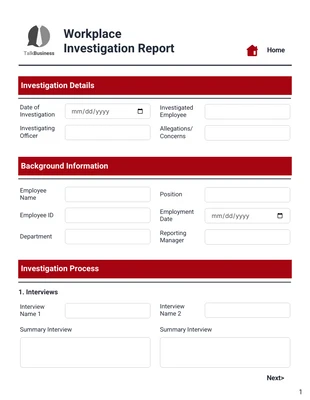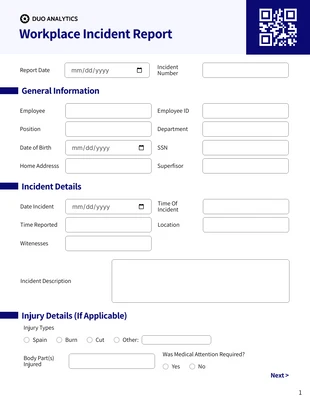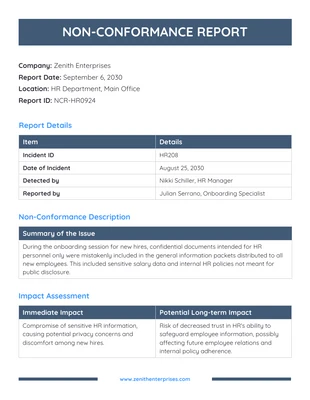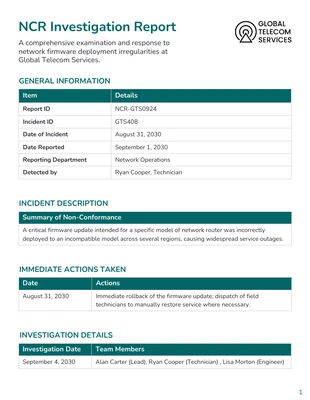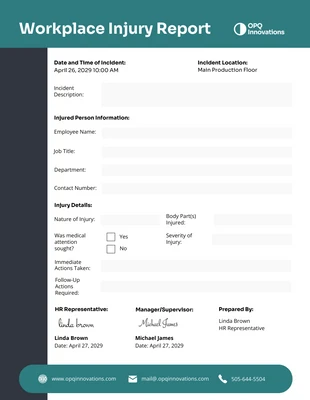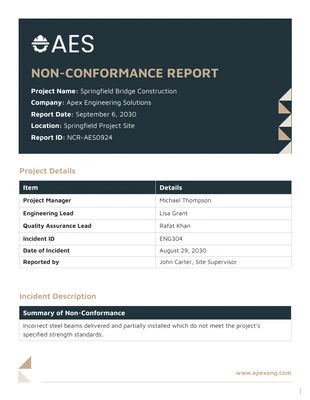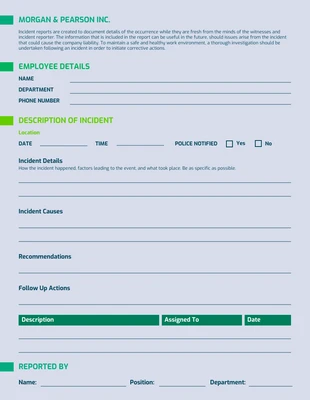Botticelli Incident Report Template
Produce a basic incident report and more by customizing this Gray Incident Report Template!
100% customizable templates
Millions of photos, icons, charts and graphics
AI-powered editing features
Effortlessly share, download, embed and publish
Easily generate QR codes for your designs
- Design stylefeminine
- Colorslight
- SizeLetter (8.5 x 11 in)
- File typePNG, PDF, PowerPoint
- Planfree
Generate a minimalist incident report and more with this Gray Incident Report Template. The report is completely editable, including the modern color scheme, bold headings, and futuristic font. Start out by selecting a modern color scheme so the Gray Incident Report Template is aesthetically pleasing and stands out from other documents. Make your own modern color scheme, or simply choose one of the pre-generated color palettes on Venngage and apply it to the incident report. Next, insert bold headings so each category on the HR report clearly stands out. All you have to do is choose the headings or titles you want to change and then click on the bold button in the editor tool to make the transformation. Put the finishing touches on the Gray Incident Report Template by applying a futuristic font to the headings. This will draw them out from the subheadings and body content, and Venngage has an array of futuristic fonts as well as other styles to choose from. Get started on your own incident report design now!