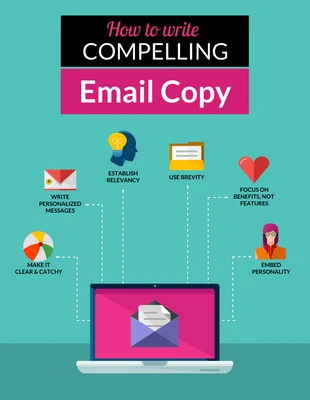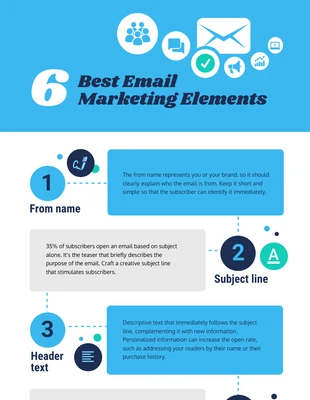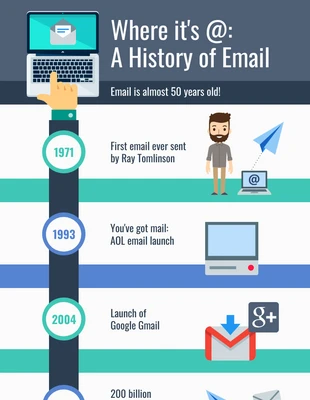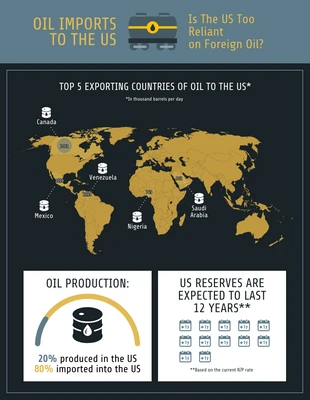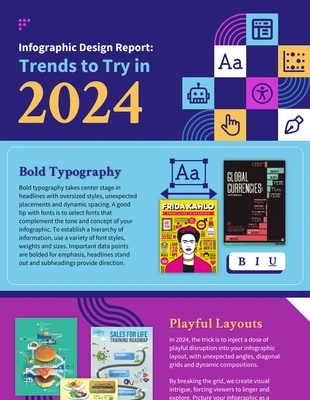MailChimp Export Email Infographic Template
Import your contacts into an email marketing service or keep a backup for all information by customizing this MailChimp export email template.
100% customizable templates
Millions of photos, icons, charts and graphics
AI-powered editing features
Effortlessly share, download, embed and publish
Easily generate QR codes for your designs
- Design stylemodern
- Colorslight
- SizeLetter (8.5 x 11 in)
- File typePNG, PDF, PowerPoint
- Planfree
MailChimp export email is an electronic message you can create and send to your contacts to export their data. This type of email allows you to export your contact's information, such as their name, email address, and other contact details, into a CSV file. You can then use this CSV file to import your contacts into another email marketing service or simply keep a backup of your contact information. When you create a MailChimp export email, you will need to include some basic information. This data includes your contact's name so you can identify which contact belongs to which data. Next is your contact's email address so you can send them the export email. Finally, you will need to include a link to the CSV file to export your contacts' data. You can also include a message in your export email. This message can thank your contacts for their interest in your brand or product. You can also use this message to explain to your contacts how to use the CSV file once they receive it. When you create your MailChimp Export Email,
Explore more
- Process