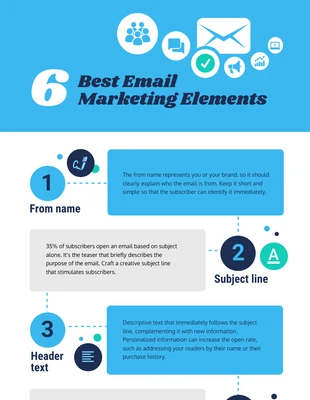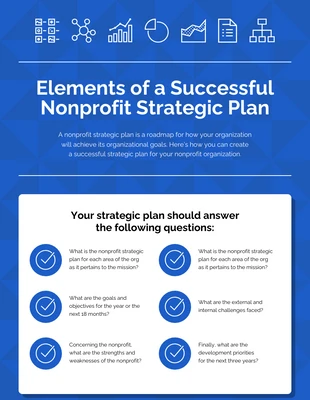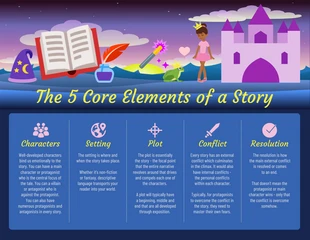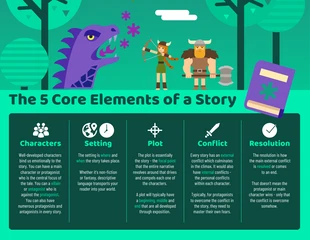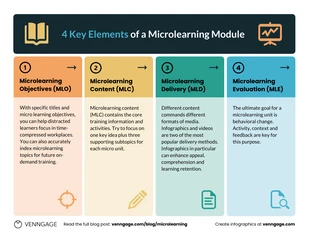Elements of an Perfect Infographic Template
Create your own informational infographic by easily customizing this Elements of an Infographic template!
100% customizable templates
Millions of photos, icons, charts and graphics
AI-powered editing features
Effortlessly share, download, embed and publish
Easily generate QR codes for your designs
- Design stylemodern
- Colorsvibrant
- SizeCustom (816 x 3100 px)
- File typePNG, PDF, PowerPoint
- Planfree
Need to summarize the content of your blog post, presentation or report? Use this Elements of an Infographic template and you’d be good to go! You can easily customize the Infographic Elements information infographic template using Venngage’s drag-and-drop editor. You don't need design experience to create a beautiful, information-packed infographic like this one. You don't need to download any design tools either! To get started, just click “Create” and you'll be directed to the Venngage design editor. Here you can customize anything you want: the infographic title, the accompanying images and icons, different sections of the template, etc. First, replacing the template's existing content with your own. What’s good about this template is that it uses a mock-up of an actual infographic inside — so if you need a handout to accompany a blog on, say, how to write a blog post or different elements of a presentation — this informational infographic template is perfect. If the template is too short or too long for you? Adjust the infographic template length easily: Click the "Settings" icon, and change the height of the
Explore more
- Company
- Graphic design
- Graphs
- Title