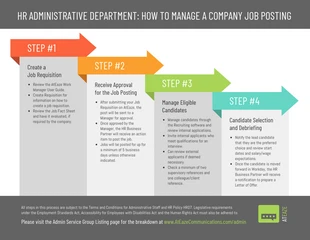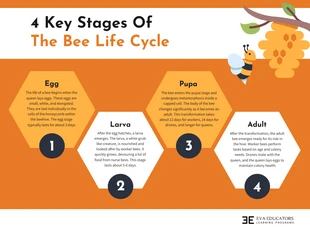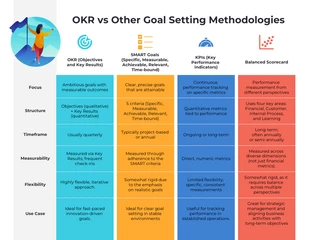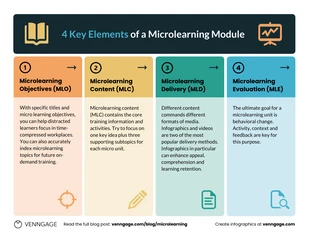4 Key Elements of a Microlearning Module Infographic Template
Produce a simple process infographic and more by editing this 4 Key Elements of a Microlearning Module Infographic Template
100% customizable templates
Millions of photos, icons, charts and graphics
AI-powered editing features
Effortlessly share, download, embed and publish
Easily generate QR codes for your designs
Accessible and WCAG-compliant
- Design stylemodern
- Colorsvibrant
- SizeLetter (11 x 8.5 in)
- File typePNG, PDF, PowerPoint
- Planfree
Design a basic microlearning infographic and more with this customizable 4 Key Elements of a Microlearning Module Infographic Template. Apply bold headings, utilize icons, and choose a modern color palette to make it your own. Make sure the microlearning infographic is easy to follow by utilizing bold headings to break up the sections. All you have to do is highlight the text and click on the bold button in the Venngage editor tool to make changes to the infographic. Keep the 4 Key Elements of a Microlearning Module Infographic Template interesting by adding icons that represent the categories. You'll find an extensive collection of icons in the Venngage gallery and you can easily browse or type in the search field what icon you want. Finalize the module infographic by incorporating a modern color palette in order to maintain the reader's attention. Select one of Venngage's automated modern color palettes, or make a new one with the colors you want. Not exactly the infographic you were looking for? Browse the Venngage library for more simple infographic templates!